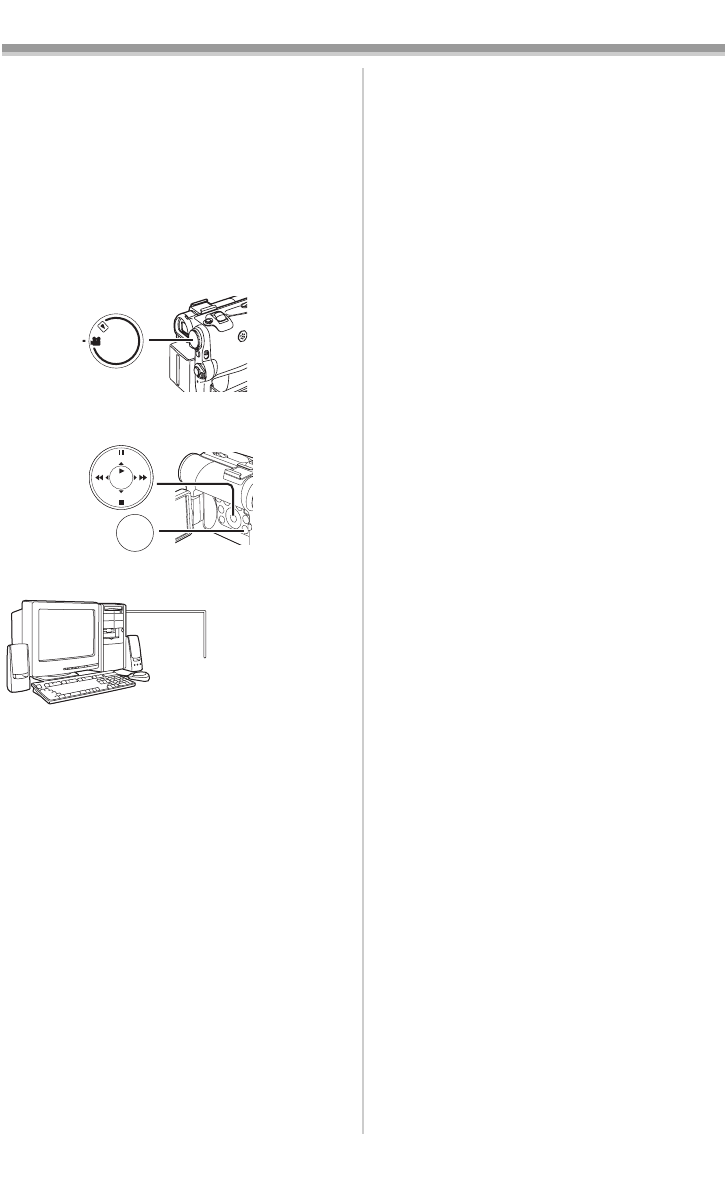
With a PC (optional)
-44-
ª To Use DV STUDIO 3.1E-SE
When using the DV STUDIO 3.1E-SE, use of the
AC Adaptor is recommended for the power
supply of the Camcorder.
1 Set the Camcorder to Tape Recording Mode
or Tape Playback Mode.
≥To capture images from a tape, set the
Camcorder to Tape Playback Mode and
insert a tape.
≥To capture images viewed through the
camera lens, set the Camcorder to Tape
Recording Mode.
2 Set [CAMERA] or [PLAYBACK] >>
[USB FUNCTION] >> [DV STUDIO].
3 Connect the Camcorder to your personal
computer with USB Connection Cable.
4 Select [Start] >> [All Programs (Programs)]
>> [Panasonic] >> [DV Studio3] >>
[DV Studio3].
≥If a shortcut icon has been created on the
desktop during installation, it is also possible to
start by double-clicking on the icon.
≥For other information about DV STUDIO
3.1E-SE Software, please refer to Help.
MENU
STILL
ENTER
FADE
is
(14)


















