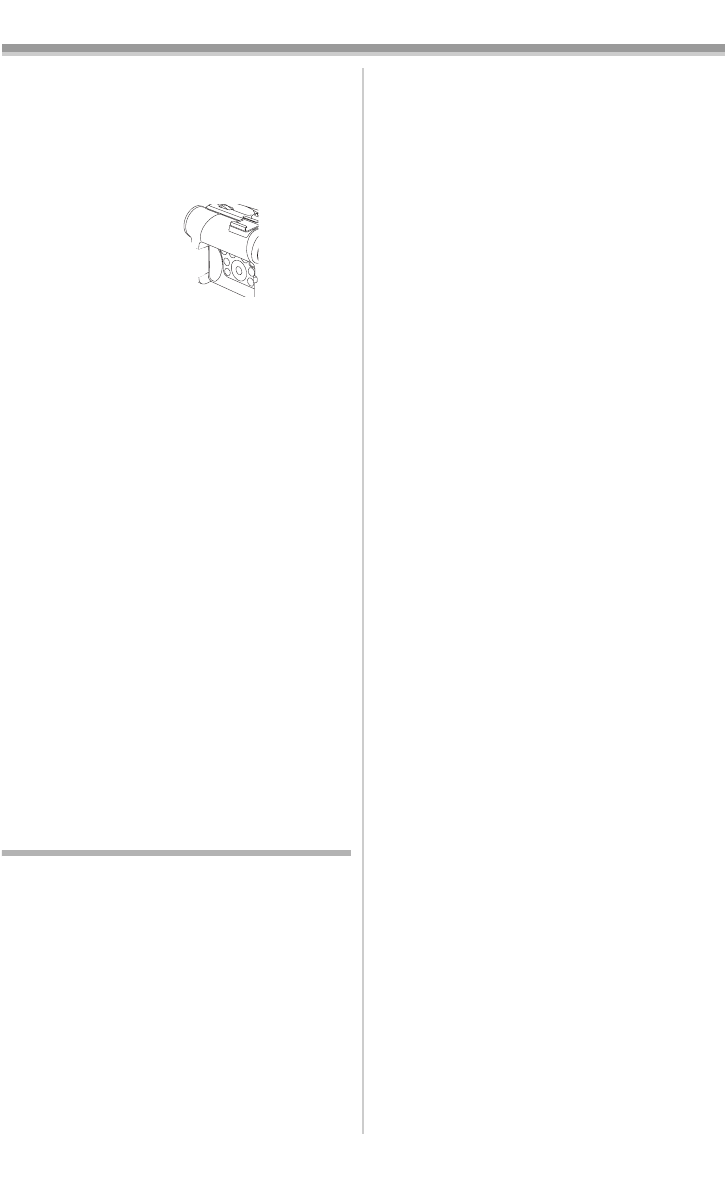
Recording Mode
-22-
ª Finding the End of Recording
(Blank Search Function)
The Blank Search Function aids you in locating
the end of the recording on the Cassette quickly.
1 Set [TAPE RECORDING MENU] or
[TAPE PLAYBACK MENU] >> [INITIAL] >>
[BLANK SEARCH] >> [YES].
≥The [BLANK] Indication appears during the
Blank Search.
≥Approximately 1 second before the last
recorded scene, the Camcorder switches to
the Recording Pause Mode or the Still
Playback Mode.
≥If there is no blank left on the Cassette, the
Camcorder stops at the end of the tape.
To Cancel Blank Search Before Completion
Press the [∫] Button.
ª To Add a Sound while Recording
With the supplied Magic Wire Remote Control
with Narration Mic (optional) connected to the
[REMOTE] Jack
(30), you can add a narration
while recording is in progress.
While the [TALK] Button
(80) is pressed, the [ ]
Indication is displayed and the sound is recorded
from [MIC]
(76).
≥While the [TALK] Button is pressed, the built-in
microphone does not operate.
Photoshot
Still pictures can be recorded from the Camcorder
lens.
1 Press the [PHOTO SHOT] Button (35) in the
Recording Pause Mode.
≥The Camcorder records a still picture for
about 7 seconds and then switches back to
the Recording Pause Mode.


















