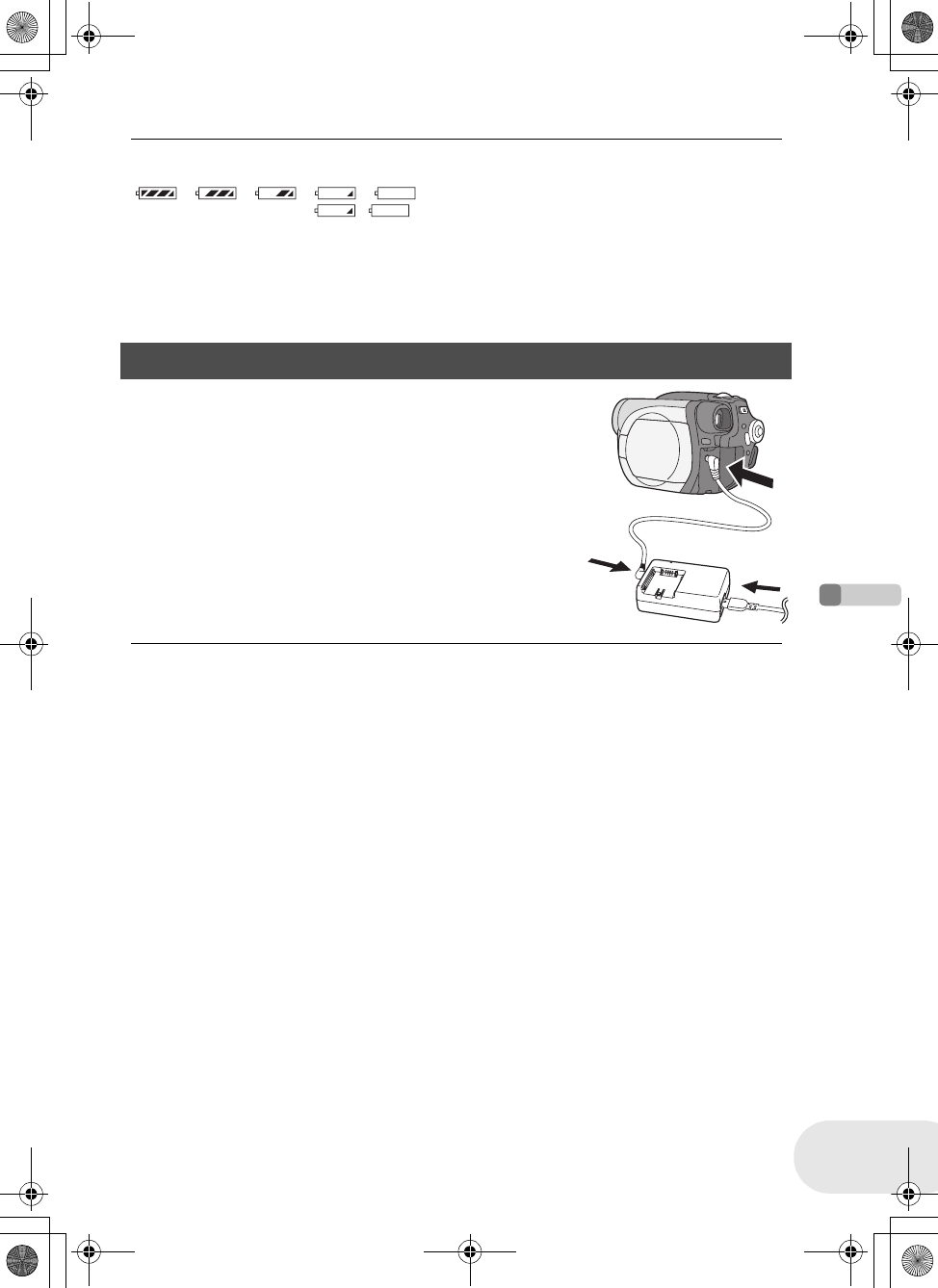
Setup
Power supply
21
LSQT1052
≥ Along with the reduction of the battery capacity, the
display will change:
####.
If the battery discharges, then ( ) will
flash.
≥ The recordable time will become shorter when you
use both the viewfinder and the LCD monitor
simultaneously while rotating the LCD monitor
frontward to record yourself, etc.
≥ The batteries heat up after use or charging. This
unit will also heat up while being used. This is not a
malfunction.
≥ Be aware that the operating time of the battery will
become shorter in low temperatures. We
recommend charging a spare battery for use when
recording.
1 Connect the AC cable to the AC adaptor and
the AC outlet.
2 Connect the DC cable to the AC adaptor.
3 Connect the DC cable to this unit.
≥ Do not use the AC cable for other equipment since the AC
cable is exclusively designed for this unit. Do not use the AC
cable from other equipment for this unit.
≥ While the DC cable is connected to the AC adaptor,
the battery will not charge.
Connecting to the AC outlet
LSQT1052(ENG).book 21 ページ 2005年12月21日 水曜日 午後6時50分


















