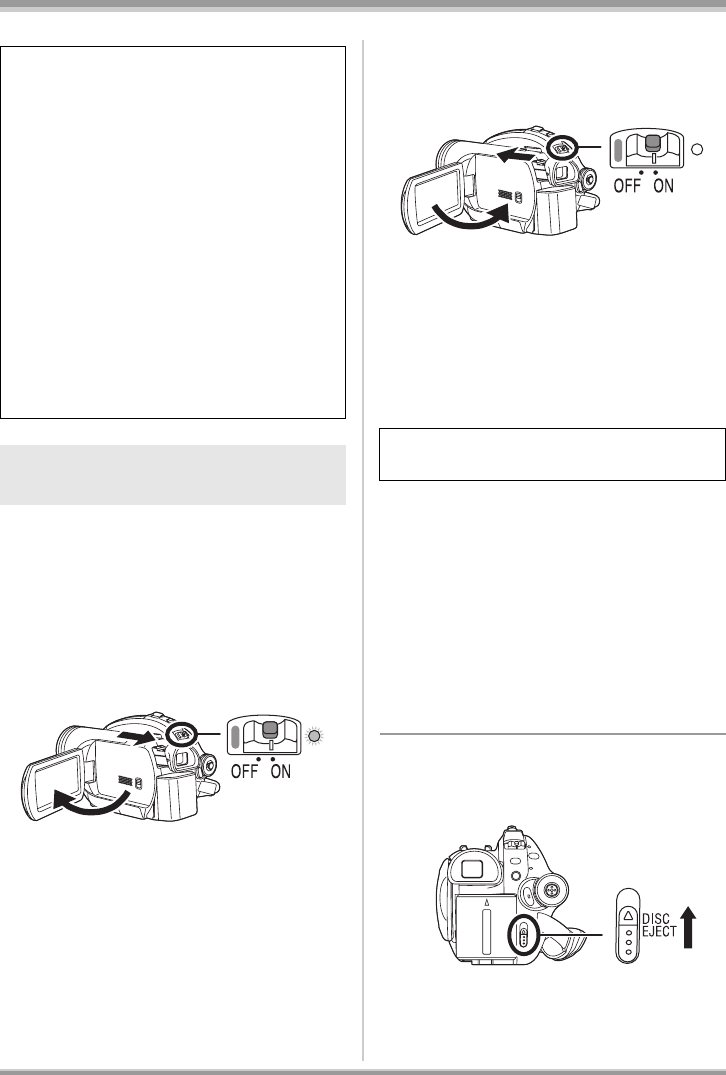
29
LSQT1146
Setup
When the OFF/ON switch is set to ON, the power
can be turned on and off with the LCD monitor
and the viewfinder when the unit is in video
recording mode or picture recording mode.
∫ To turn on the power
Open the LCD monitor or extend the
viewfinder.
The status indicator lights and the power turns
on.
∫ To turn off the power
Close the LCD monitor and retract
the viewfinder.
The status indicator goes off and the power turns
off.
≥ The power will not turn off unless the LCD
monitor is closed and the viewfinder is
retracted.
≥ The power will not turn off while recording on a
disc even if the LCD monitor is closed and the
viewfinder is retracted.
Inserting/removing a disc
When inserting or removing the disc, fit the
charged battery pack or connect the AC adaptor
to the unit. The cover of the disc compartment
will not open unless the unit is powered.
1 Fit the battery or connect the AC
adaptor.
2 Slide the DISC EJECT lever once
and release it.
When the power is turned on for the first time
after changing the disc or battery, the unit
carries out a recognition procedure to check
that there are no problems with the disc.
This takes approximately 25 seconds with
DVD-RAM.
If you want to start using the unit as soon as
you turn on the power, do the following.
1) Turn on the power.
2) After “READING DISC...” disappears from
the screen, turn off the power.
You can start recording approximately
8 seconds after you turn on the power again.
≥ Depending on the condition of the disc, it
may take longer than this.
≥ If the date and time are not set, it will take
longer than usual before you can start
recording.
How to turn the power on and off
with the LCD monitor/viewfinder
Set the OFF/ON switch to OFF when the unit
is not being used.
LSQT1146.book 29 ページ 2006年12月5日 火曜日 午前10時40分


















