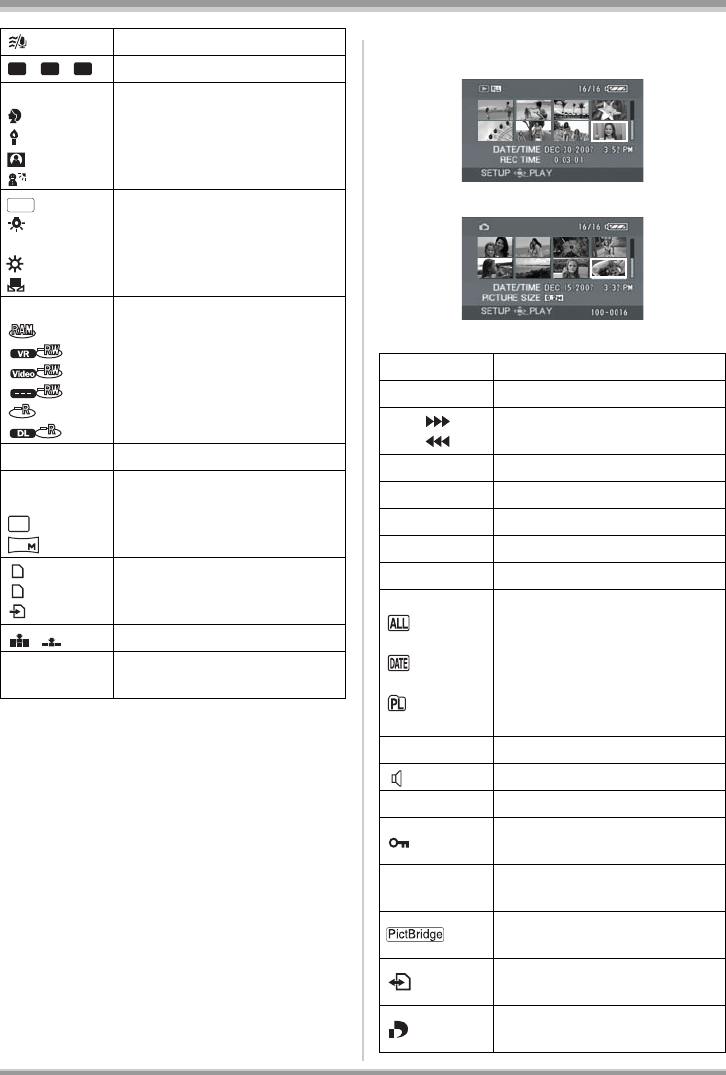
94
LSQT1146
Others
∫ Playback indications
Wind noise reduction
, , Motion picture recording mode
5 Sports mode
Portrait mode
Low light mode
Spotlight mode
Surf & snow mode
Auto white balance
Indoor mode (recording under
incandescent lamp)
Outdoor mode
Manual adjustment mode
Disc type
DVD-RAM
DVD-RW (VR format)
DVD-RW (Video format)
DVD-RW (unformatted)
DVD-R
DVD-R DL
Ø Self-Timer recording
Number of recording pixels for
still pictures
640k480
640k360
(White)
(Green)
(Red)
Card can be recorded to
Recognizing the card
Recording/accessing the card
, Still picture quality
R 100
Remaining number of still
pictures
XP SP LP
AWB
0.3
M
0.2
Motion picture playback
Still picture playback
1 Playback
; Pause
5, /
6,
Fast forward/rewind
7/8 Last/first scene paused
9/: Skip playback
D/E Slow motion playback
;1/2; Frame-by-frame playback
0h00m00s Motion picture playback time
01
01
Play mode
All scenes on the disc
displayed
Scenes recorded on the
selected date displayed
Scenes in the selected playlist
displayed
No.10 Scene number
Volume adjustment
R Resume playback
Contents that have been
protected on another device
100-0001
Still picture folder/file number
display
When a printer compatible with
PictBridge is connected
Accessing the card (When
connected to a computer)
1
DPOF already set
(to more than 1)
LSQT1146.book 94 ページ 2006年12月5日 火曜日 午前10時40分


















