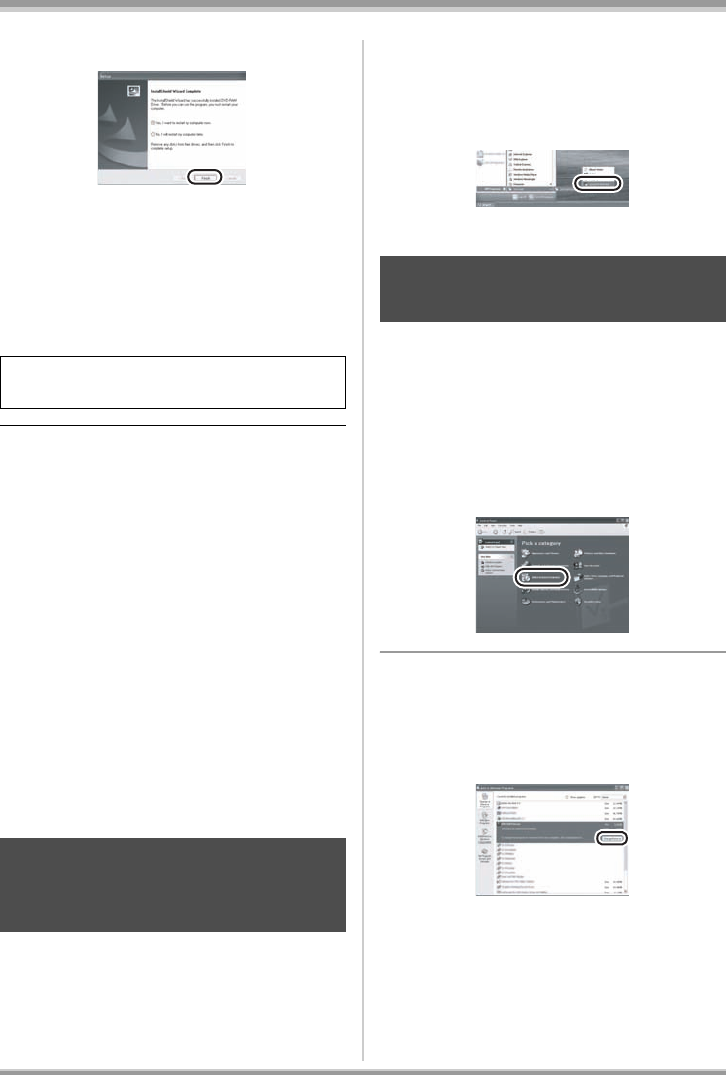
86
LSQT1146
With a computer
8 Click [Finish].
Windows 2000 only:
The detection of device will start, after which it
will take several minutes for the computer to
detect the device. When detecting the device is
complete, a message that prompts you to reboot
will appear:
Click [Yes].
∫ If any trouble has occurred while installing
DVD-RAM Driver:
When [Block] is selected in the [Driver Signing
Options] in the [System Properties], the
installation procedure will not complete. Select
[Warn] and try again.
To check and change the setting, select [start] #
([Settings] #) [Control Panel] # ([Performance
and Maintenance] #) [System] and select [Driver
Signing] of the [Hardware] tab.
∫ About the [RAMASST] support tool:
[RAMASST] is a support tool for Windows XP
that disables the drive’s CD writing function so
that data can be written from a computer to a
DVD-RAM.
When you install the DVD-RAM Driver,
[RAMASST] is automatically installed and
displayed in [Startup].
For details on how to use the software
applications, read the PDF instructions.
≥ You will need Adobe Acrobat Reader 5.0 or
later to read the PDF operating instructions.
(l 83)
∫ DVD-RAM Driver
Select [start] # [All Programs (Programs)] #
[DVD-RAM] # [DVD-RAM Driver] # [Using
DVD-RAM disc].
Follow the steps below to uninstall any software
applications that you no longer require.
1 Select [start] # ([Settings] #)
[Control Panel] # [Add or
Remove Programs
(Applications)].
2 Select the software application to
be deleted, then click [Change/
Remove] ([Change or Remove] or
[Add/Remove]).
≥ Proceed with the uninstallation by following the
on-screen instructions.
≥ After uninstalling the software, be sure to
reboot the computer.
The computer must be rebooted for the driver
to work.
Reading the operating
instructions of the software
applications
Software application
uninstallation
LSQT1146.book 86 ページ 2006年12月5日 火曜日 午前10時40分


















