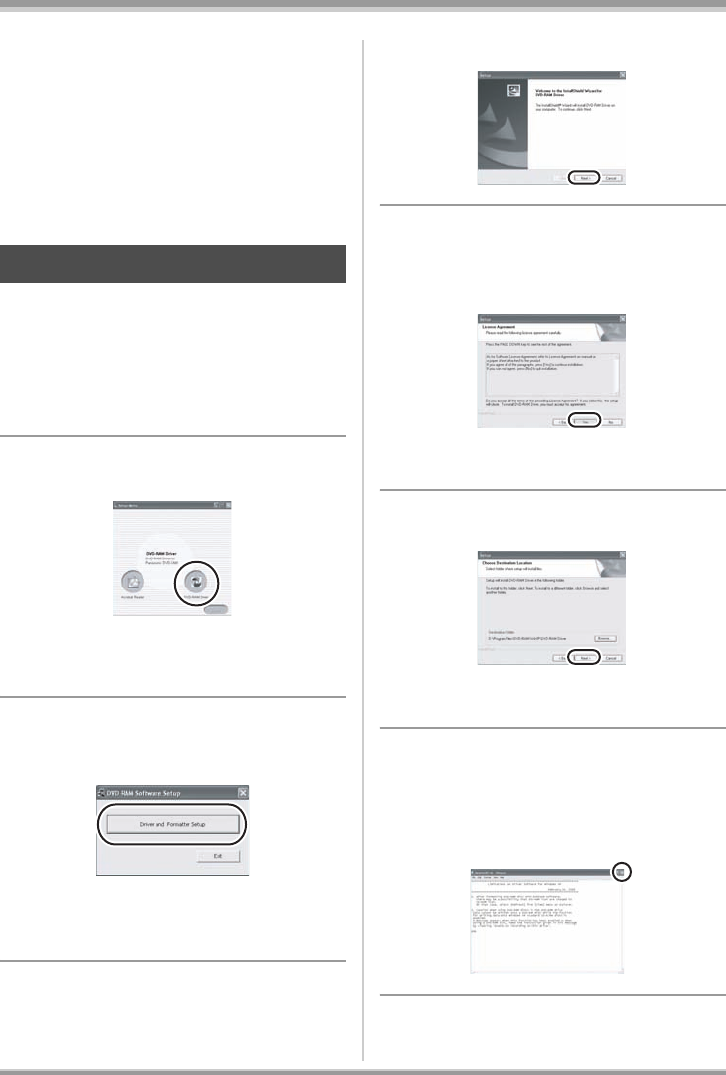
85
LSQT1146
With a computer
≥ Before starting the installation, close any other
software applications which are running.
≥ Do not perform any other operations on your
computer while the software is being installed.
≥ If another DVD-RAM Driver is already installed
in your computer, check this DVD-RAM Driver.
If packet writing software which supports DVD-
RAM discs is installed, it is necessary to
uninstall it and then install the provided
DVD-RAM Driver.
1 Insert the CD-ROM into the
computer.
The [Setup Menu] screen will appear.
≥ If the [Setup Menu] screen does not appear,
double-click the CD-ROM drive icon in [My
Computer].
2 Click [DVD-RAM Driver].
≥ The software application may not run properly
if you cancel the installation at any point (e.g.
by pressing [Cancel]).
3 Click
[Driver and Formatter Setup].
≥ If an [Information] or [Question] message
appears, continue following the on-screen
messages for installation.
4 Click [Next].
5 Read carefully through the End
User License Agreement (l 84),
then click [Yes].
≥ You cannot install the application if you click
[No].
6 Click [Next].
Continue to follow the on-screen messages to
install it.
7 When installation is complete, some notes
will appear:
Check the contents, then click
[k] at the top right of window.
Installing DVD-RAM Driver
LSQT1146.book 85 ページ 2006年12月5日 火曜日 午前10時40分


















