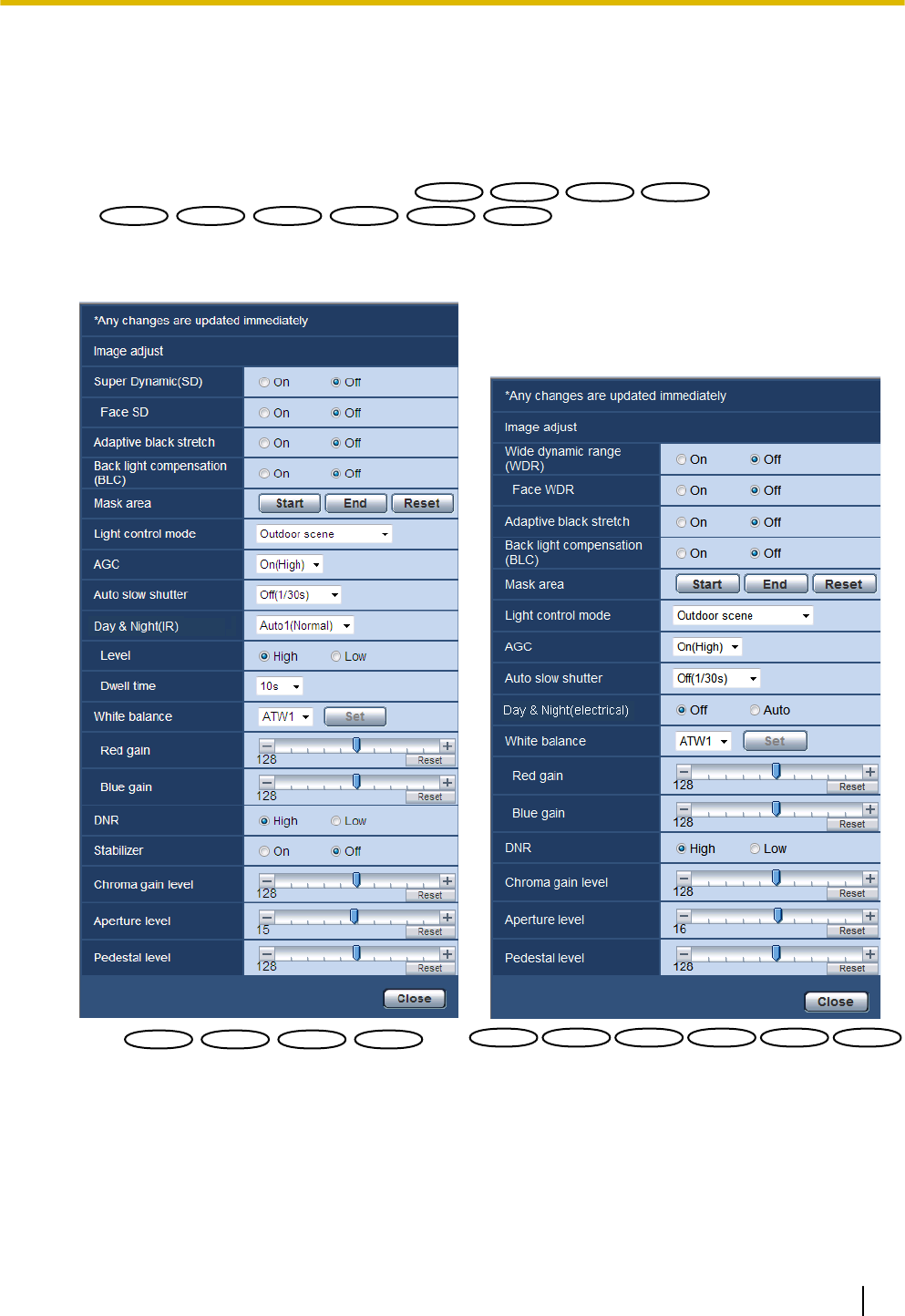
[Close] button
Click this button to quit the “Image adjust” setup menu.
11.6.3 Set mask areas
When “Off” is selected for “Super Dynamic(SD)”
SW396
SW396
SW395
SW395
SC386
SC386
SC385
SC385
or “Wide dynamic range
(WDR)”
SC384
SC384
SW175
SW175
SW174W
SW174W
SW172
SW172
ST165
ST165
ST162
ST162
, and “Back light compensation (BLC)”, it is
possible to compensate for backlight by masking brighter areas.
1. Display the “Image adjust” setup menu. (®page 98)
SC385
SC385
SW396
SC386
SC386
SW396
SW396
SW395
SW395
SW172
SW172
ST165
ST165
ST162
ST162
SW174W
SW174W
SC384
SC384
SW175
SW175
Operating Instructions 111
11 Configure the settings relating to images and audio [Image/Audio]


















