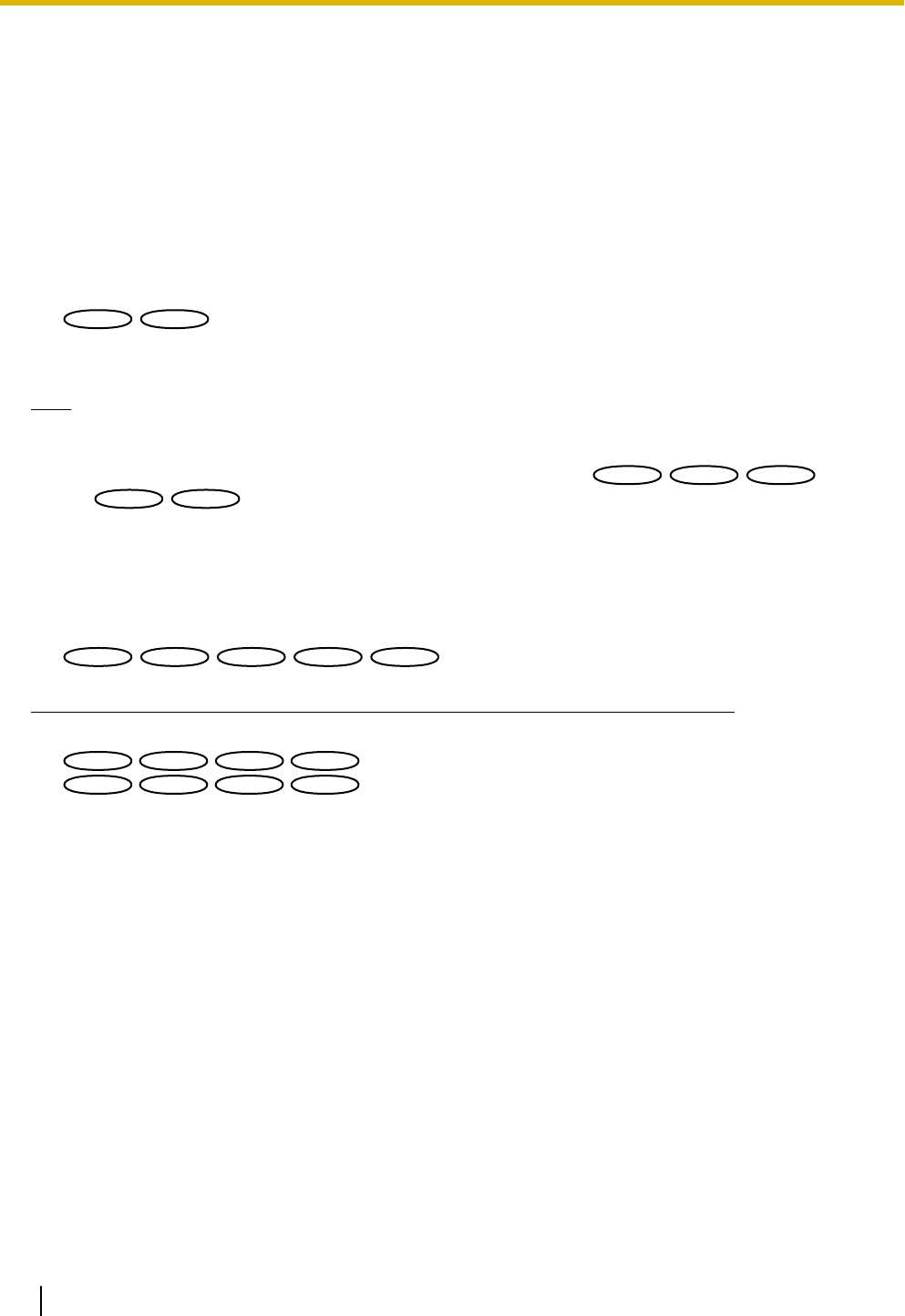
The current time and date will be displayed according to the settings configured for “Time display format”
and “Date/time display format”. (®page 54)
In addition, when being adjusted, the status of brightness (®page 55), panning/tilting degree and the
zoom ratio display (®page 96), camera position (®page 96), and the preset ID (®page 115) will be
displayed as well as the characters configured for “Camera title on screen” (®page 55). The number of
lines for the display is 3 when using SW396/SW395/SC386/SC385, 2 when using SC384/SW175/
SW174W/SW172/ST165/ST162.
Click a desired point in the main area on the “Live” page that is to be the center of the angle of view. The
camera moves to adjust the position in order to set the clicked point as the center.
When selecting an area in the main area by dragging the mouse, the selected area will be located at the
center of the main area. In this case, the zoom ratio will be adjusted automatically.
Zoom can be adjusted using the mouse wheel.
SW396
SW396
SC386
SC386
:
When the main area of the “Live” page is right-clicked, “Auto track” starts for the clicked object. Depending
on the targeted object or its surroundings, “Auto track” may not perform normally.
Note
• When operated by a lower access level user, images displayed on the screen may be changed
temporarily. This does not affect operation of the camera.
• When the displayed image is being zoomed in more than 18x
SW395
SW395
SC385
SC385
SC384
SC384
/36x
SW396
SW396
SC386
SC386
, the clicked point may not always be located at the center of the main area.
• When the mouse is dragged to move the camera beyond its operable range, the camera will move to
the requested direction and will stop at the end of the operable range. Then, the zoom ratio of the
displayed image will automatically be adjusted.
• Depending on the PC in use, screen tearing* may occur when the shooting scene drastically changes
due to the GDI restrictions of the OS.
*A phenomenon in which portions of the screen are displayed out of alignment.
SW175
SW175
SW174W
SW174W
SW172
SW172
ST165
ST165
ST162
ST162
:
• The clicked point may not always be located at the center of the main area.
*1
Only operable by users whose access level is “1. Administrator”.
*2
SC384
SC384
SW175
SW175
SW174W
SW174W
ST165
ST165
*3
SW396
SW396
SW395
SW395
SC386
SC386
SC385
SC385
*4
Only operable by users whose access level is “1. Administrator” or “2. Camera control” when “On” is selected for “User auth.”
(®page 156)
*5
Operable by users who belong to the access level selected for “Permission level of audio trans./recep.” on the [Audio] tab of the
“Image/Audio” page. Refer to page 129 for further information about the “Permission level of audio trans./recep.”.
18 Operating Instructions
1 Monitor images on a PC


















