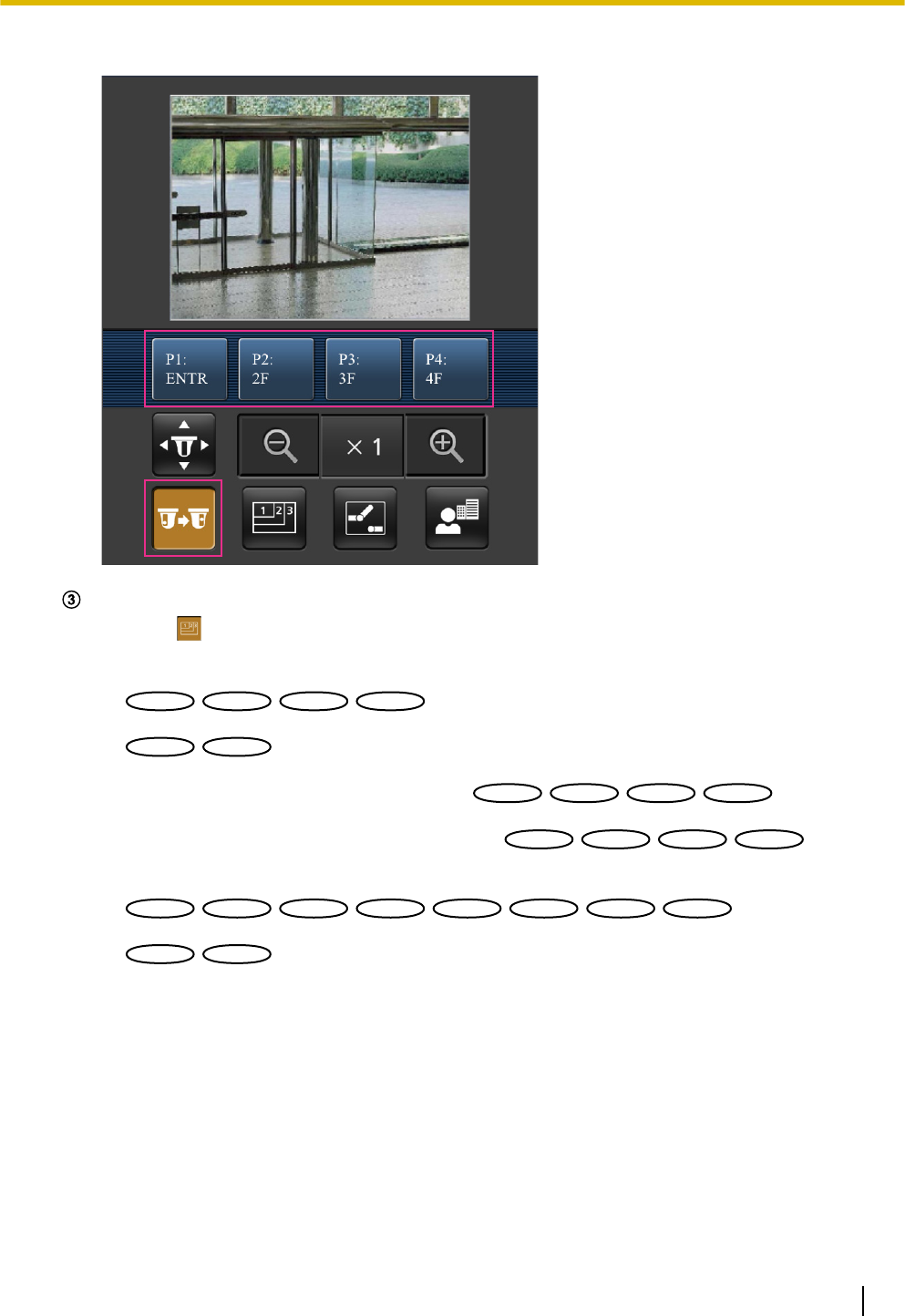
Resolution control
Press the button to display the buttons used to select the resolution on the screen. The resolution
can be changed by selecting a resolution setting from the buttons.
• Image in the aspect ratio of “4:3”
SC384
SC384
SW175
SW175
SW174W
SW174W
ST165
ST165
:
Changes the image capture size between 320x240, 640x480 (default), and 1280x960.
SW172
SW172
ST162
ST162
:
Changes the image capture size between 320x240, 640x480 (default), and 800x600.
• Image in the aspect ratio of “4:3 (VGA)”
SW396
SW396
SW395
SW395
SC386
SC386
SC385
SC385
:
Changes the image capture size between 320x240, 640x480 (default), and 1280x960.
• Image in the aspect ratio of “4:3 (800x600)”
SW396
SW396
SW395
SW395
SC386
SC386
SC385
SC385
:
Changes the image capture size between 320x240, 800x600 (default), and 1280x960.
• Image in the aspect ratio of “16:9”
SW396
SW396
SW395
SW395
SC386
SC386
SC385
SC385
SC384
SC384
SW175
SW175
SW174W
SW174W
ST165
ST165
:
Changes the image capture size between 320x180, 640x360 (default), and 1280x720.
SW172
SW172
ST162
ST162
:
Changes the image capture size between 320x180 and 640x360 (default).
Operating Instructions 27
2 Monitor images on a cellular phone/mobile terminal


















