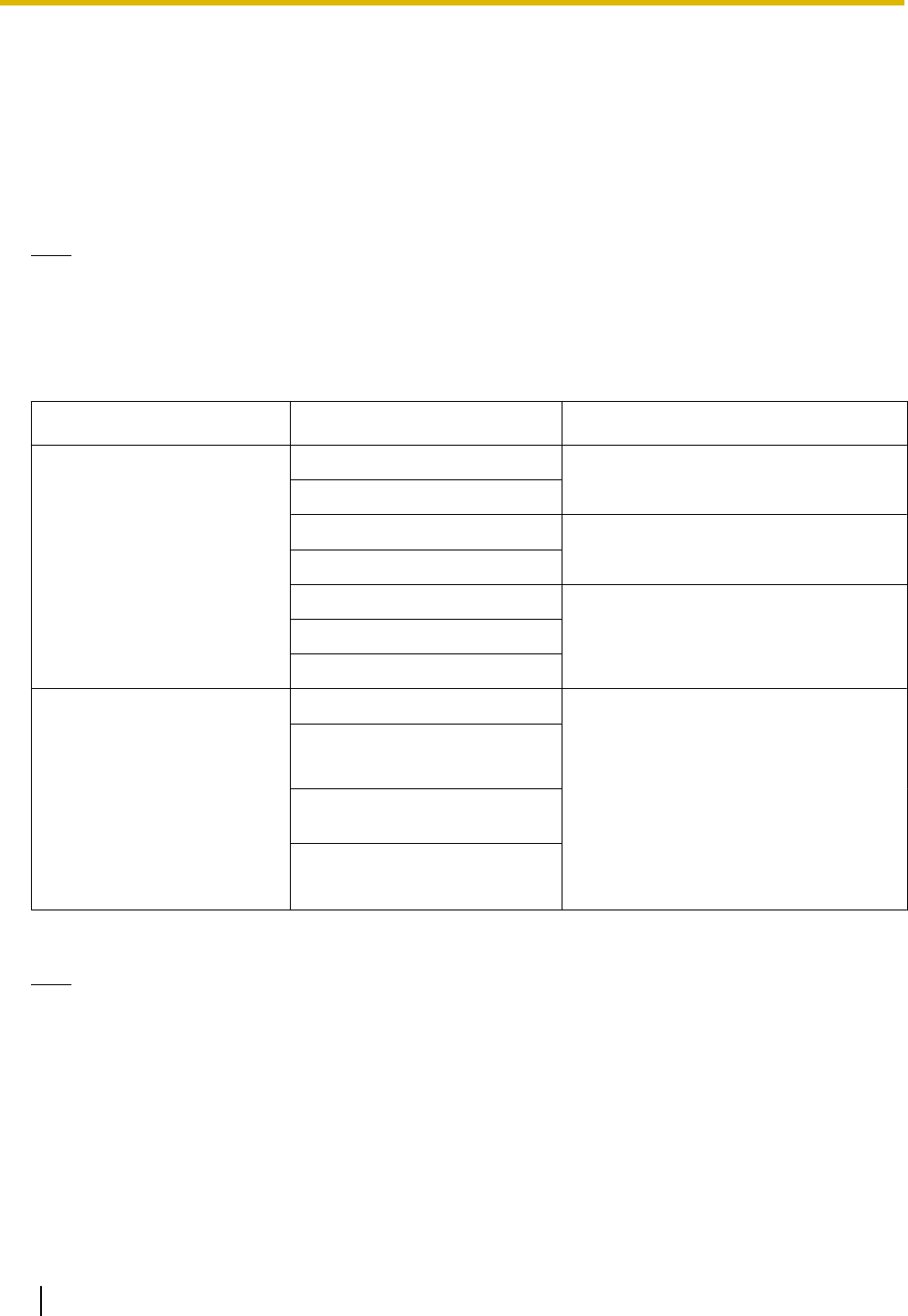
• When “Best effort” is selected for “Transmission priority” of “H.264”, bit rate will vary between the
maximum and minimum rates while images are being transmitted.
[Refresh interval*]
Select the refresh interval from the following.
This setting is validated only when “JPEG” is selected for “Stream type”.
0.1fps/ 0.2fps/ 0.33fps/ 0.5fps/ 1fps/ 2fps/ 3fps/ 5fps/ 6fps*/ 10fps*/ 12fps*/ 15fps*/ 30fps*
• Default: 1fps
Note
• When “On” is selected for “H.264 transmission”, the transmission interval may be longer than the set
value when any value with an asterisk (*) on the right is selected.
[Image capture size]
Select the image capture size from the following.
This setting is validated only when “JPEG” is selected for “Stream type”.
Image capture mode type
Image capture mode Image capture size
1 Monitor (Max. 30 fps) 2M Panorama [16:9] 1920x1080/640x360/320x180
2M Double Panorama [16:9]
1M Panorama [16:9] 1280x720/640x360/320x180
1M Double Panorama [16:9]
1.3M Fisheye [4:3] 1280x960/VGA/QVGA
1.3M Quad PTZ [4:3]
1.3M Single PTZ [4:3]
2 Monitor (Max. 15 fps) Panorama + Quad PTZ
• When “Quad PTZ” or “Single PTZ” is
set for the “Image capture size” of
“"Live" page (Initial display)”:
1280x960/VGA/QVGA
Panorama + Single PTZ
Double Panorama + Quad
PTZ
• When “Panorama” or “Double
Panorama” is set for the “Image
capture size” of “"Live" page (Initial
display)”: 1920x1080/640x360/
320x180
Double Panorama + Single
PTZ
• Default: 1920x1080
Note
• When the “Image capture mode” type is 2 Monitor (Max. 15 fps) and “JPEG” is selected for “Stream
type”, “Image capture size” is set to the “Image capture size” setting on “"Live" page (Initial display)”
(®page 87).
148 Operating Instructions
15 Configure the settings relating to the authentication [User mng.]


















