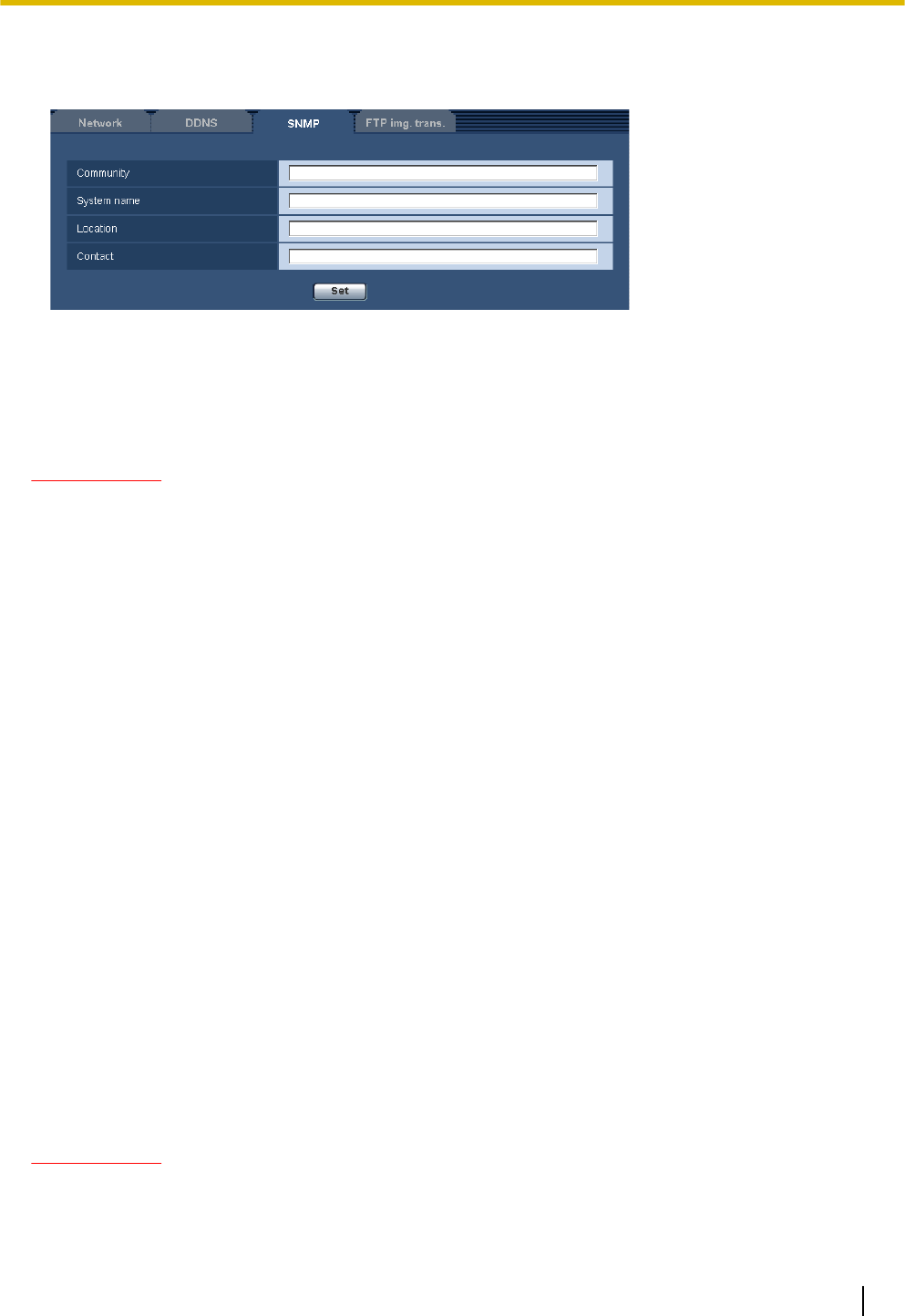
The settings relating to SNMP can be configured on this page. It is possible to check the status of the camera
by connecting to the SNMP manager. When using the SNMP function, contact the network administrator.
[Community]
Enter the community name to be monitored.
• Available number of characters: 0 - 32 characters
• Default: None (blank)
IMPORTANT
• When using the SNMP function, it is necessary to enter the community name. When no community
name is entered, the SNMP function will not work.
[System name]
Enter a system name to be used to manage the camera with the SNMP function.
• Available number of characters: 0 - 32 characters
• Default: None (blank)
[Location]
Enter the name of the location where the camera is installed.
• Available number of characters: 0 - 32 characters
• Default: None (blank)
[Contact]
Enter the E-mail address or the phone number of the SNMP manager.
• Available number of characters: 0 - 255 characters
• Default: None (blank)
17.6 Configure the settings relating to the FTP
periodic image transmission [FTP img. trans.]
Click the [FTP img. trans.] tab on the “Network” page. (®page 51, page 53)
The settings relating to the periodic transmission of images to an FTP server can be configured on this page.
To transmit images to an FTP server periodically, it is necessary to configure the settings of the FTP server in
advance (®page 150). Refer to page 188 for descriptions of how to configure schedules of image
transmission.
IMPORTANT
• When “3M Fisheye [4:3]” or “VGA Quad streams [4:3]” is selected for “Image capture mode”, the FTP
periodic image transmission settings are unavailable.
Operating Instructions 185
17 Configuring the network settings [Network]


















