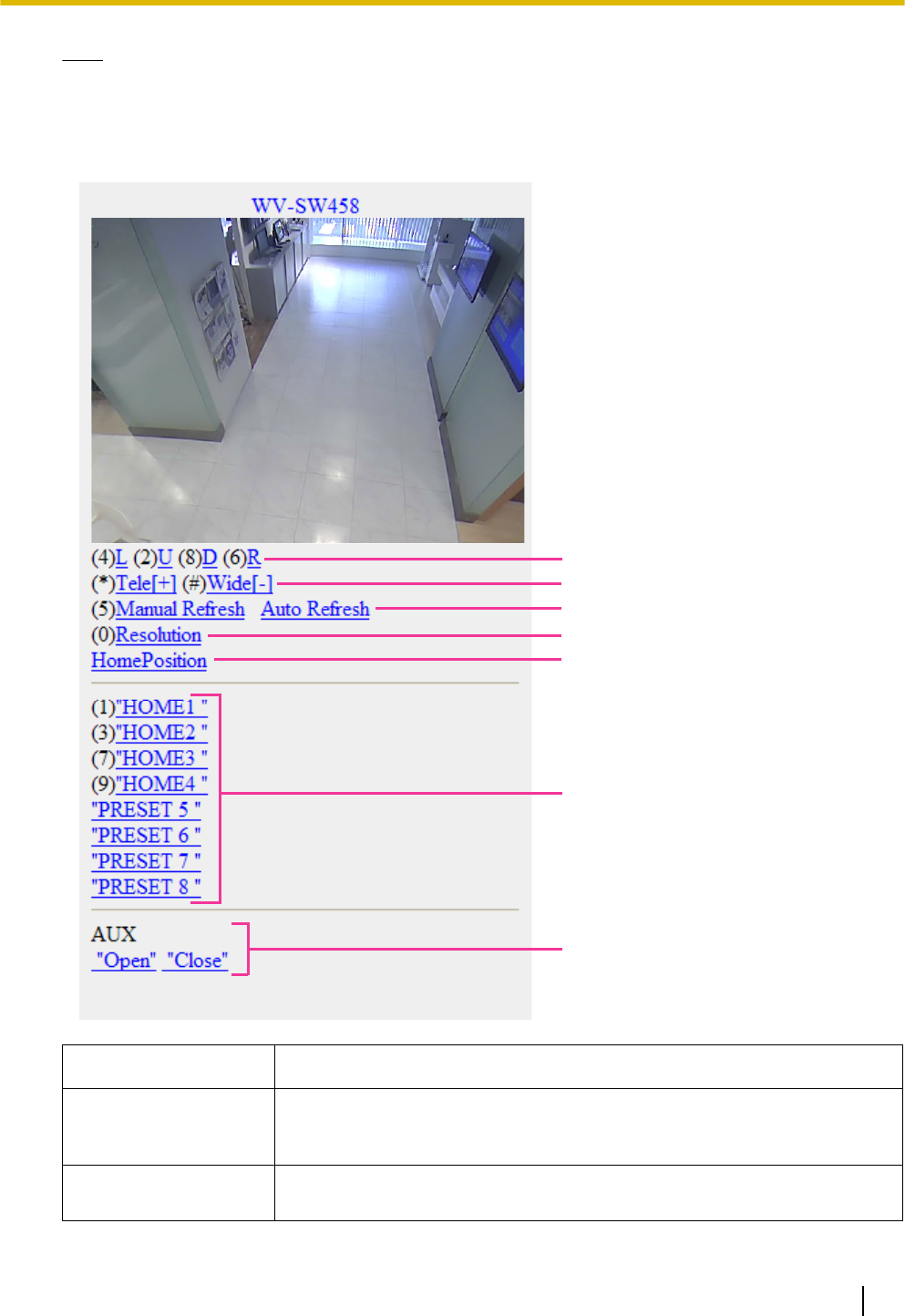
Note
• When the “Image capture mode” type is 3M Fisheye (Max. 15 fps) or Quad stream (Max. 30 fps),
images cannot be displayed.
• When the “Image capture mode” type is 2 Monitor (Max. 15 fps), the types of images configured
in the “Image capture size” of “"Live" page (Initial display)” are displayed. (®page 87)
A
B
C
D
E
F
G
Functions Outline of functions
A Pan/tilt
*2
*3
The display position of camera images can be controlled by panning and
tilting. The camera will pan or tilt to each direction by pressing the
corresponding dial key.
B Zooming control
*2
*3
It is possible to perform zooming operations of the camera by pressing “*” or
“#”.
Operating Instructions 25
2 Monitor images on a cellular phone/mobile terminal


















