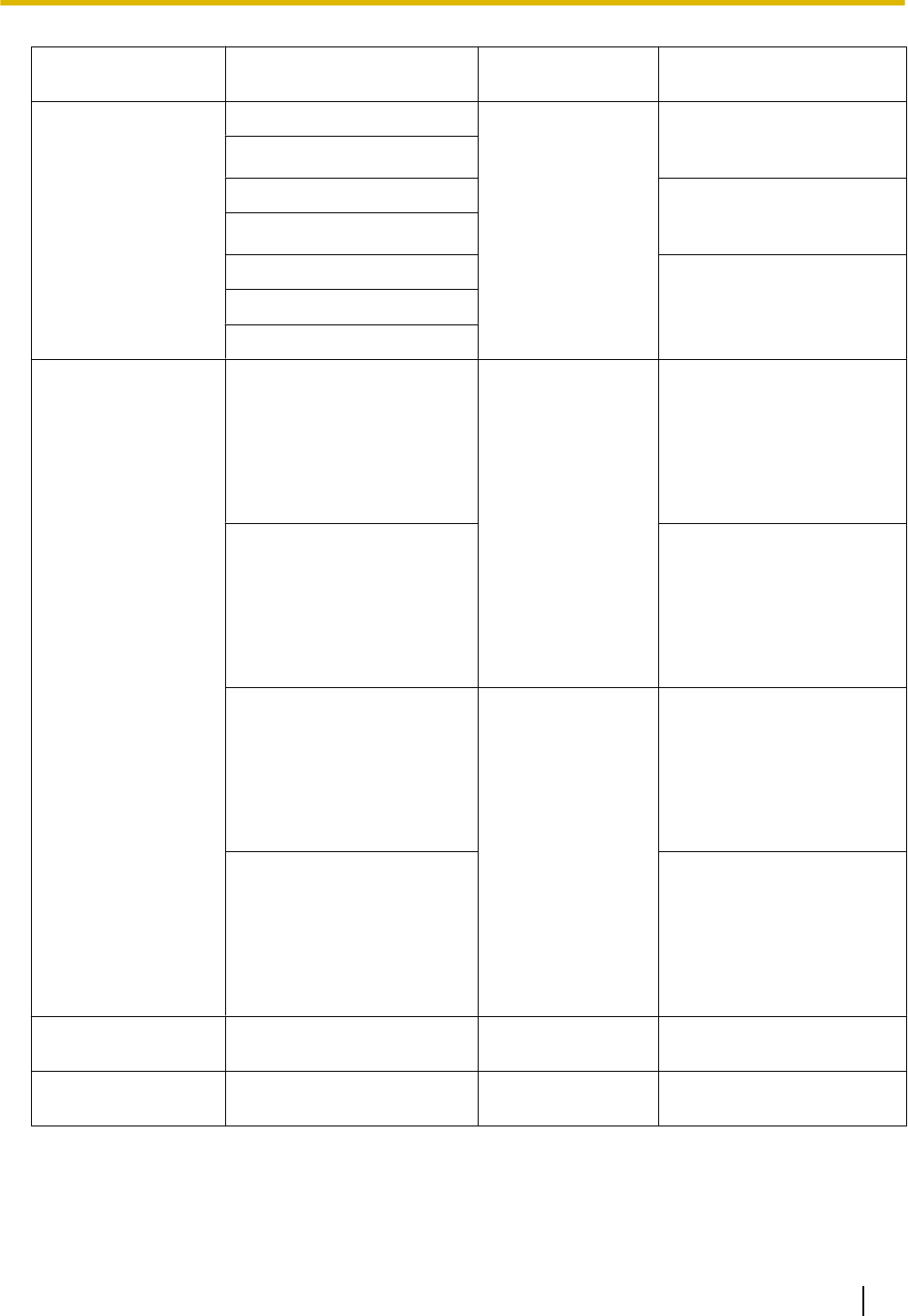
Image capture
mode type
Image capture mode Recording format Image capture size
1 Monitor (Max. 30
fps)
2M Panorama [16:9] JPEG 1920x1080
640x360
320x180
2M Double Panorama [16:9]
1M Panorama [16:9] 1280x720
640x360
320x180
1M Double Panorama [16:9]
1.3M Fisheye [4:3] 1280x960
VGA
QVGA
1.3M Quad PTZ [4:3]
1.3M Single PTZ [4:3]
2 Monitor (Max. 15
fps)
Panorama + Quad PTZ JPEG When Panorama is selected
for “Image capture size” on
“"Live" page (Initial
display)”:
1920x1080
640x360
320x180
Panorama + Single PTZ When Quad PTZ or Single
PTZ is selected for “Image
capture size” on “"Live" page
(Initial display)”:
1280x960
VGA
QVGA
Double Panorama + Quad
PTZ
JPEG When Double Panorama is
selected for “Image capture
size” on “"Live" page (Initial
display)”:
1920x1080
640x360
320x180
Double Panorama + Single
PTZ
When Quad PTZ or Single
PTZ is selected for “Image
capture size” on “"Live" page
(Initial display)”:
1280x960
VGA
QVGA
Quad stream (Max.
30 fps)
*1
VGA Quad streams [4:3]
- -
3M Fisheye (Max. 15
fps)
3M Fisheye [4:3] JPEG 2048x1536
• Default: 640x360
Operating Instructions 65
10 Configure the basic settings of the camera [Basic]


















