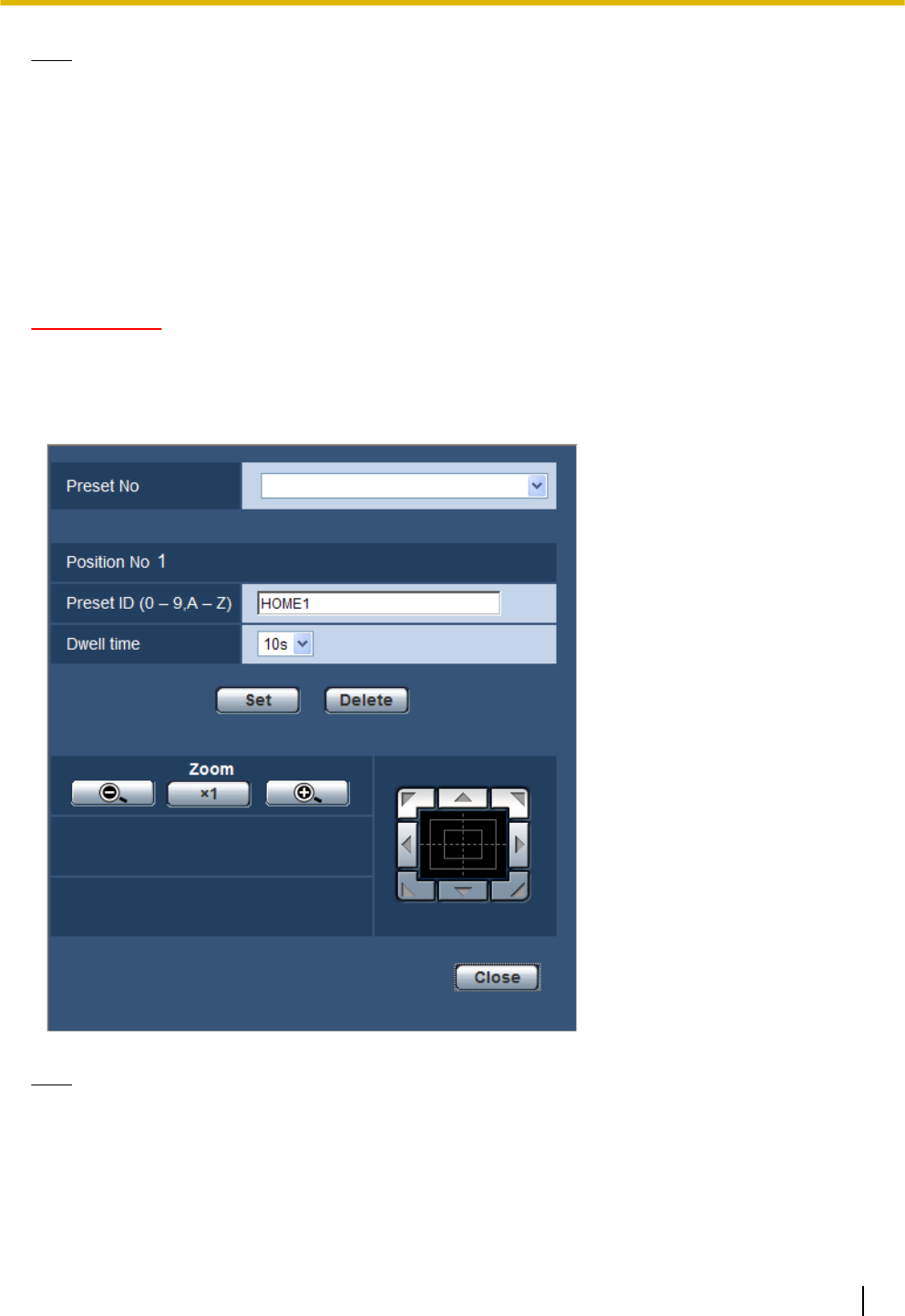
Note
• When the [Reset] button is clicked, masking for all the masked areas will be canceled.
11.5.3 Configure the preset positions (Preset position setup menu)
Click the [Setup>>] button of “Preset position” on the [Image/Position] tab of the “Image/Audio” page
(®page 100).
It is possible to register, edit and delete the preset positions on this page.
When the position and zoom factor are adjusted, the adjustment will be applied immediately to the currently
displayed image on the [Image/Position] tab.
IMPORTANT
• This function is available when a “Image capture mode” setting containing Single PTZ or Quad PTZ is
selected. (®page 9) Specifically, the following options can be selected for “Image capture mode”.
1.3M Quad PTZ [4:3]/ 1.3M Single PTZ [4:3]/ Panorama + Quad PTZ/ Panorama + Single PTZ/ Double
Panorama + Quad PTZ/ Double Panorama + Single PTZ
Note
• “Preset position” can be set up to a maximum of 16 positions.
• Only Single PTZ image is displayed.
• Even when the image type is Quad PTZ, when the preset position screen is displayed, Single PTZ
images are displayed. In this case all transmissions are sent with Single PTZ images.
• When you return to the “Live” page from the “Preset position” setup menu, the home position image is
displayed.
Operating Instructions 109
11 Configure the settings relating to images and audio [Image/Audio]


















