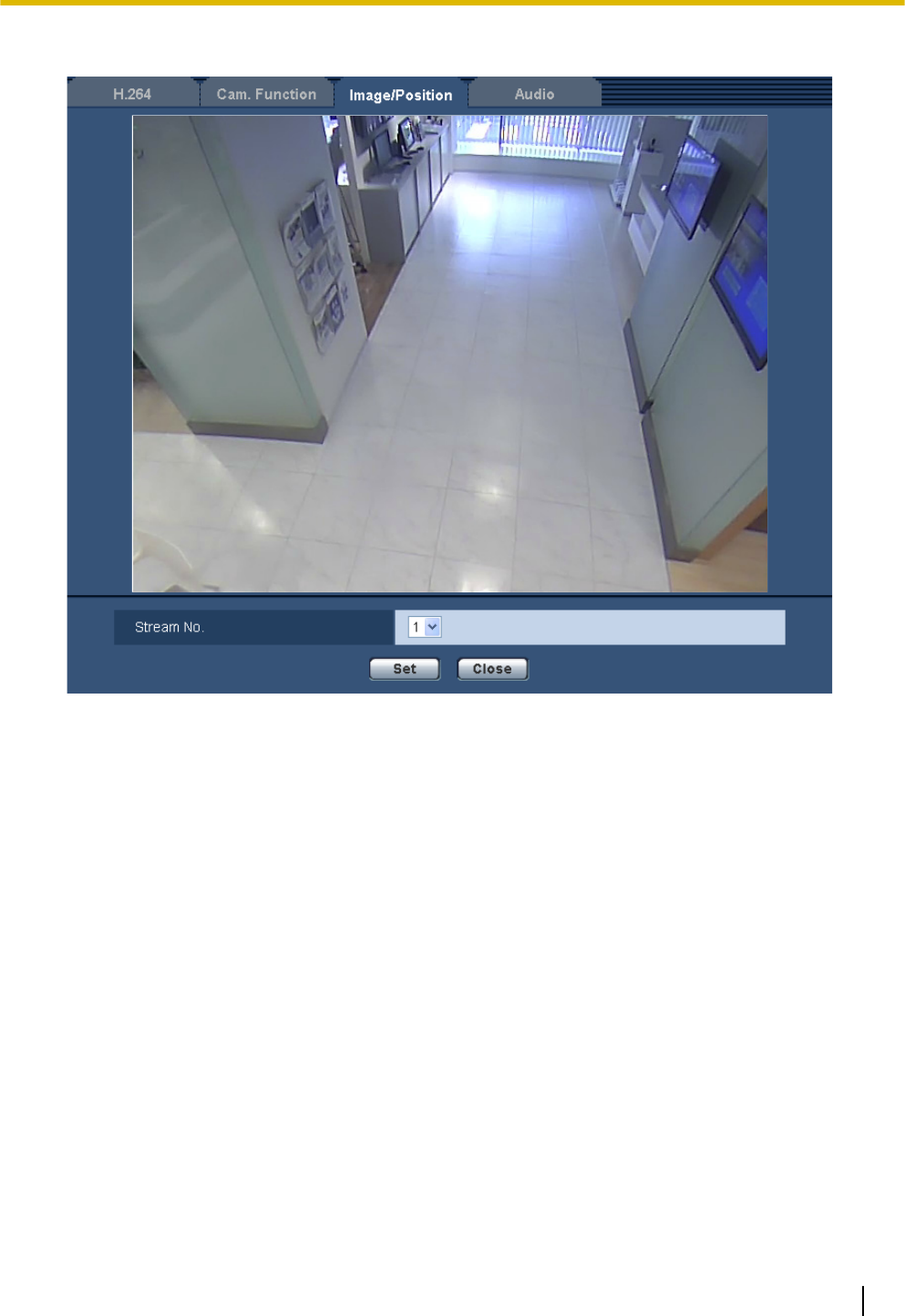
For Quad stream images
[Stream No.]
Select a stream number to adjust its image position.
When you click a position on the image, the clicked position becomes the center of the screen.
[Set] button
Saves the adjusted screen position.
Set the initial position using the following steps.
1. Select a stream number to adjust its image position.
2. Click on the image position that you want to become the center of the image.
→ The clicked position will become the center of the image.
3. Click the [Set] button.
Operating Instructions 113
11 Configure the settings relating to images and audio [Image/Audio]


















