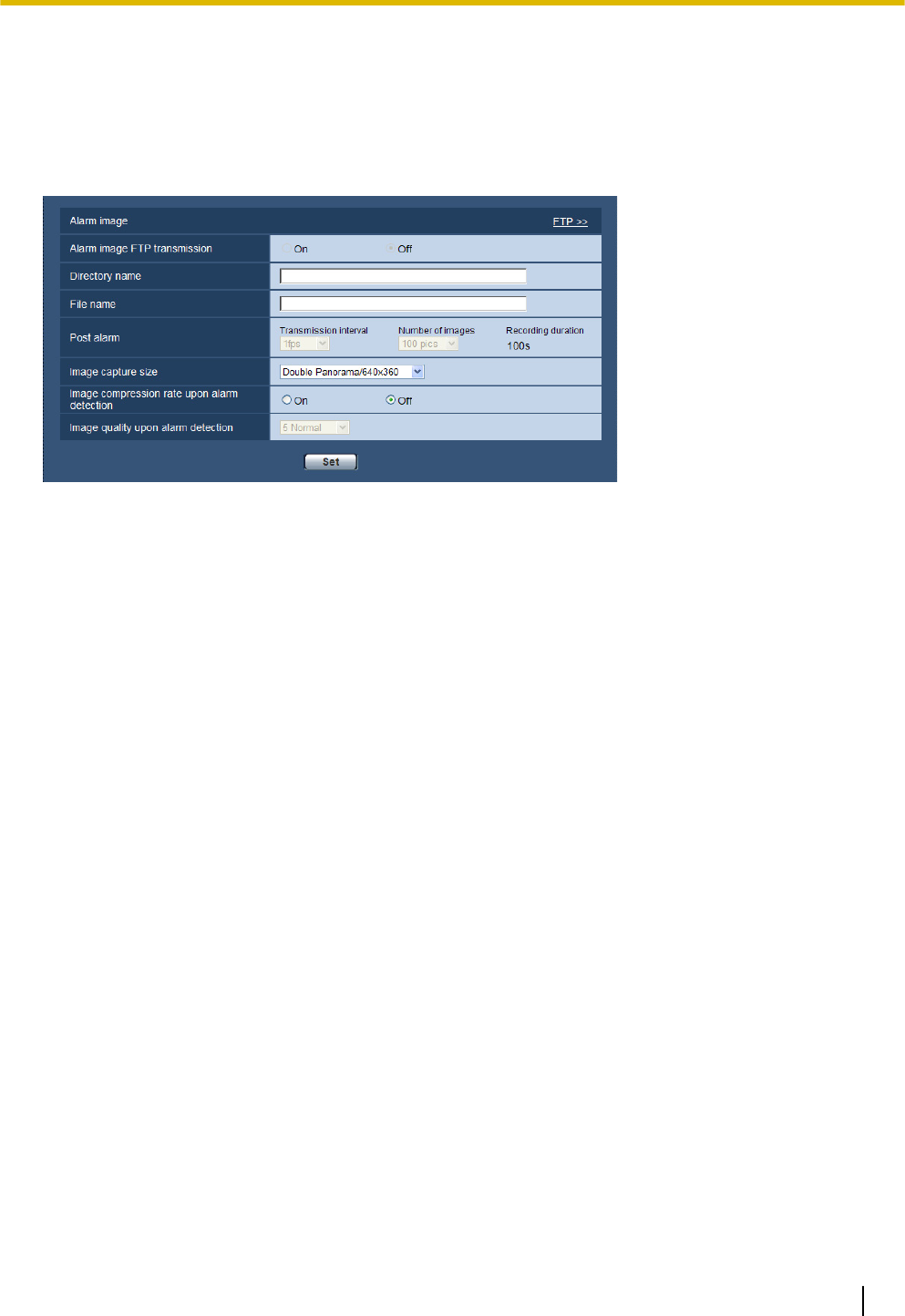
• When “Alarm input” or “Manual” is selected for “Save trigger” on the [SD memory card] tab, images will
not be transmitted to the FTP server even when an alarm is detected. Set “Save trigger” to “FTP
error”. (®page 61)
• When “3M Fisheye [4:3]” or “VGA Quad streams [4:3]” is selected for “Image capture mode”, alarm
images cannot be transmitted to the FTP server.
Alarm image
[FTP >>]
When “FTP >>” is clicked, the [FTP] tab of the “Server” page will be displayed. (®page 150)
[Alarm image FTP transmission]
Select “On” or “Off” to determine whether or not to transmit the alarm image to the FTP server.
• Default: Off
[Directory name]
Enter the directory name where the alarm images are to be saved.
For example, enter “/ALARM” to designate the directory “ALARM” under the root directory of the FTP server.
• Available number of characters: 1 - 256 characters
• Unavailable characters: " & ;
[File name]
Enter the file name used for the alarm image to be transmitted to an FTP server. The file name will be as
follows.
File name: [“Entered file name” + “Time and date (year/ month/ day/ hour/ minute/ second)”] + “Serial
number”
• Available number of characters: 1 - 32 characters
• Unavailable characters: " & * / : ; < > ? \ |
[Post alarm]
• Transmission interval
Select the transmission interval for the alarm image transmission to the FTP server from the following.
0.1fps/ 0.2fps/ 0.33fps/ 0.5fps/ 1fps
• Default: 1fps
• Number of images
Select the number of images to be transmitted from the following.
Operating Instructions 127
13 Configure the alarm settings [Alarm]


















