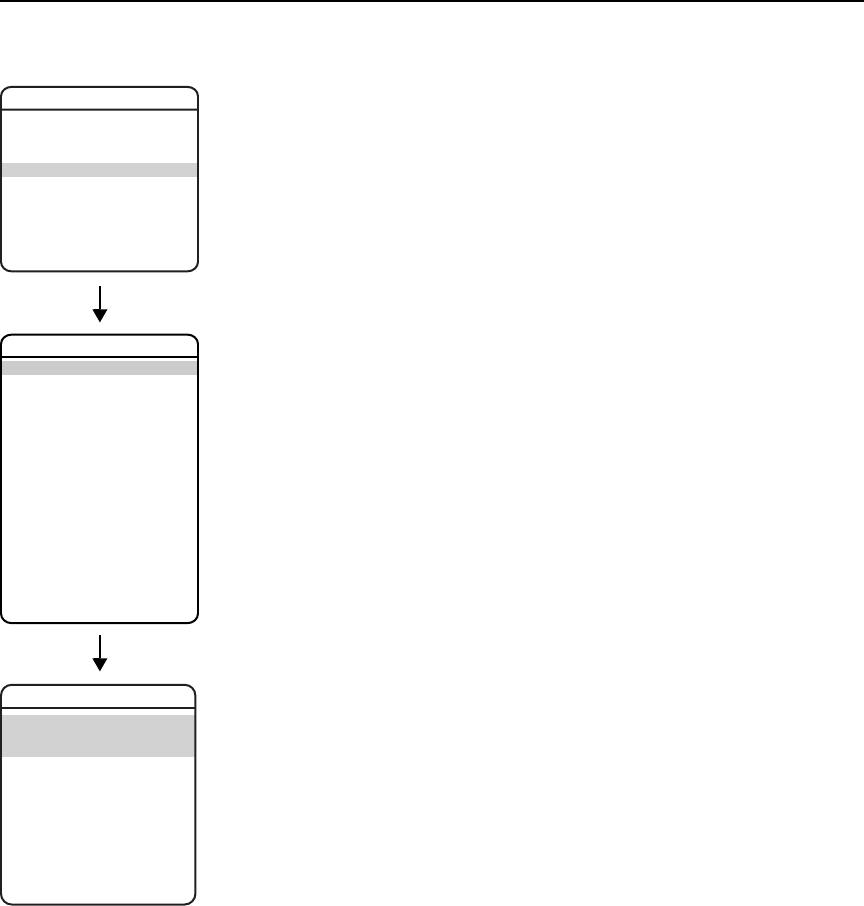
38 C3412M-D (12/08)
Dome Settings
CAMERA
TYPE OF LIGHTING
(Does not apply to 16X or 18X models.)
Pelco has calibrated settings that optimize the white balance and the picture for several lighting
conditions. There are three settings:
T1 (default): For use in outdoor applications.
T2: For use in indoor applications.
T3: (Available only with 23X models.) For use in applications that use sodium lighting.
AUTO FOCUS
Auto focus allows the lens to remain in focus during zoom-in, zoom-out, and motion functions.
There are two auto focus settings:
ON (default): If auto focus mode is set to ON, the camera will focus automatically when using
pan, tilt, and zoom (PTZ) functions.
OFF: Focus is operated manually. To focus, press the Focus Far or Focus Near button on the
controller.
Sure Focus
When sure focus is enabled and all PTZ motions are stopped, the camera will attempt to find a
fixed focus position and lock to an object in the scene. If a focus lock is acquired or a specific
amount of time has expired with no focus lock, the focus position remains fixed until PTZ is
resumed.
*This setting applies only to Pressurized Spectra IV dome systems.
EXIT
SPECTRA IV
LANGUAGE
<SYSTEM INFORMATION>
<DISPLAY SETUP>
<DOME SETTINGS>
ACK ALERT*
RESET CAMERA
CYCLE CAMERA POWER
REBOOT SYSTEM
BACK
EXIT
<CAMERA>
<MOTION>
<POWER UP>
<LINE SYNC>
<PRESETS>
<PATTERNS>
<ZONES>
<WINDOW BLANKING>
<ALARMS>
<AUX>
<TITLE TEXT>
<ALERT>*
<CLEAR>
<PASSWORD>
<CLOCK>
<EVENT>
DOME SETTINGS
TYPE OF LIGHTING
AUTO FOCUS
SURE FOCUS
ZOOM LIMIT
ZOOM SPEED
LOW LIGHT LIMIT
IR CUT FILTER
LOW LIGHT FOCUS
AUTO IR LEVEL
<ADVANCED SETTINGS>
BACK
EXIT
CAMERA


















