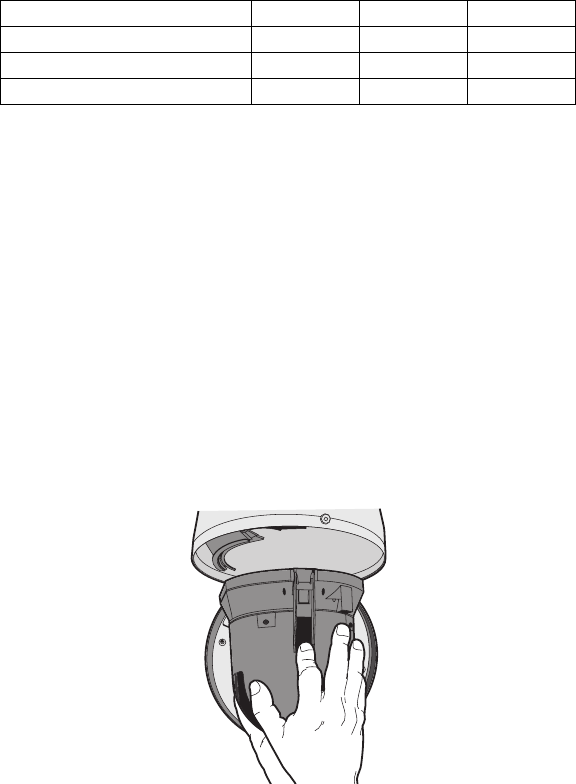
C3412M-D (12/08) 9
SW2 SWITCHES 6–8: BAUD SETTINGS
Pelco’s D-type controllers are set for 2400 baud. The default setting for the dome drive is 2400 baud. If you are using a
Pelco D-type controller, do not reset SW2 switches 1–3 or SW2 switches 6–8.
P-type controllers can operate at 2400, 4800, and 9600 baud. Set the SW2 switches (6, 7, and 8), located on the base of
the dome drive, to the same baud as the P-type controller.
SW2 Switch 9: Coaxial/UTP Cable
SW2-9 should be set to the OFF position (default) if you are using coaxial cable. If you are using unsheilded twisted pair
(UTP) cable, set SW2-9 to the ON position.
SW2 Switch 10: Termination Setting
When connecting more than one Spectra IV/Spectra IV SE dome system to a single controller, terminate the unit farthest
from the controller. Termination is only required for the last dome in the series.
The dome drive is shipped from the factory in the unterminated (OFF) position. To terminate the dome drive, set SW2-10 to
the ON position.
Note: Dome termination is not required for Coaxitron
®
control.
DOME DRIVE INSTALLATION
Install the dome drive. Align the blue and red tabs with the blue and red arrows on the hinged door inside the back box.
Push the tabs in. Insert one side and then the other side. Continue pushing on the ends of the tabs until both sides click
into place (refer to Figure 2). To use your dome system, refer to Getting Started on page 19.
Figure 2. Dome Drive Installation
Note: When removing a dome drive that has been in use, caution should be taken to avoid direct contact with the top
plate of the unit. This section of the unit will be warm to the touch when first removed from an operating unit.
Switch Number SW2-6 SW2-7 SW2-8
2400 Baud (default for D-type control) Off Off Off
4800 Baud (default for P-type control) On Off Off
9600 Baud Off On Off


















