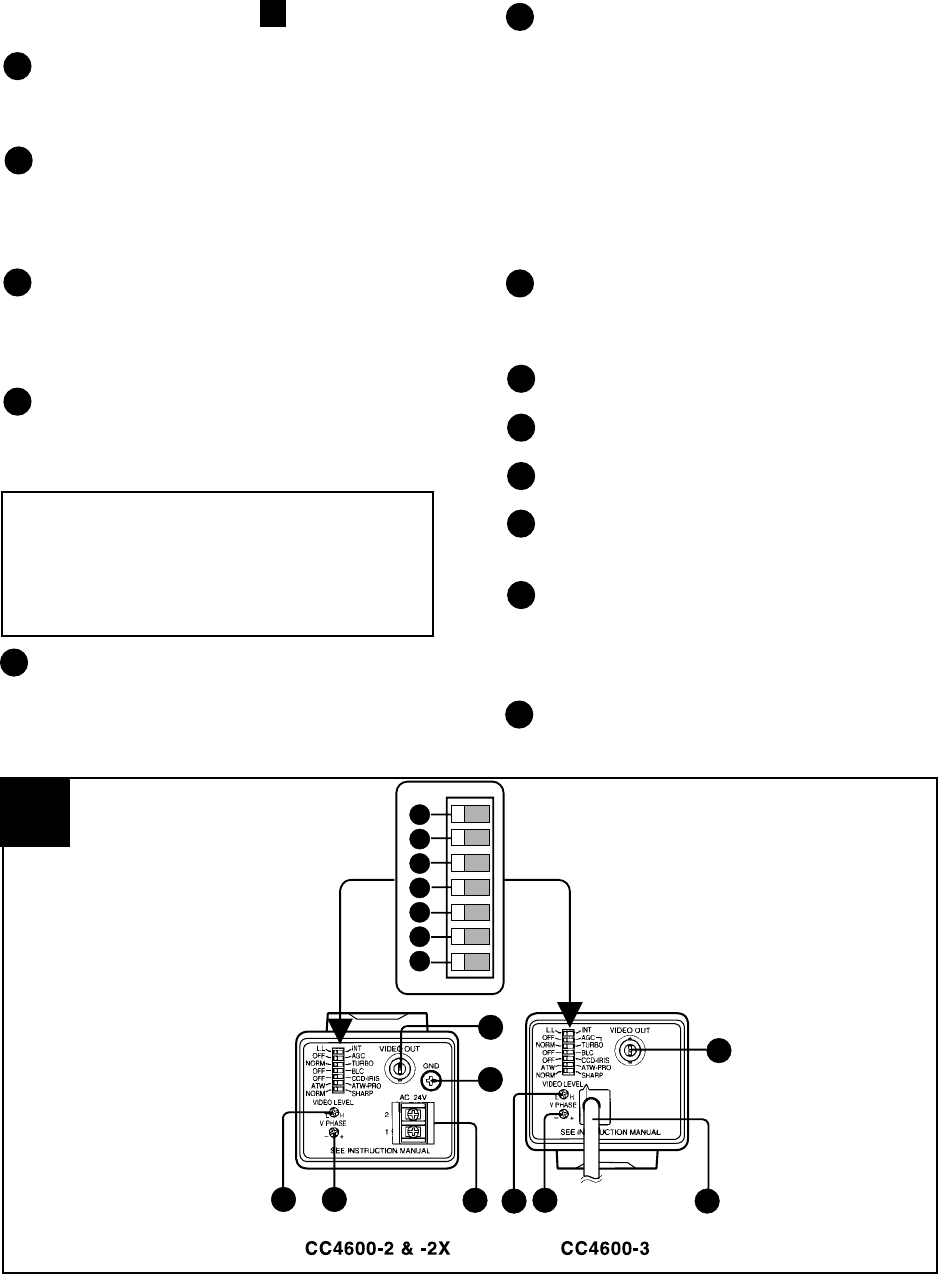
Pelco Manual C1902M (11/96) 5
B
6
13
7
8
9
10
11
12
14
16
17 18
17
18
15
13
2.1.2 Rear (Illustration B )
SYNC switch
Use this switch to set the camera synchronization
mode—line lock (L.L) or internal (INT).
AGC (automatic gain control) ON/OFF switch
The automatic gain function automatically adjusts
picture gain in accordance with the brightness of
the subject.
Gain up switch
Switching the Gain up switch to the TURBO mode
while the AGC switch is on increases gain by up
to 6dB over the NORM (normal) mode.
BLC (back lighting compensation) ON/OFF switch
When switched on, this function adjusts exposure
to compensate for situations where the subject is
lit from behind.
NOTE: When the BLC is in the “ON” posi-
tion, hunting may occur; that is, the image may
get darker and lighter as the camera “hunts”
for the best exposure level. If hunting occurs,
set the BLC switch to “OFF”.
CCD-IRIS ON/OFF switch
When using a manual iris lens, the CCD-IRIS func-
tion automatically adjusts the shutter speed to main-
tain a suitable exposure level. Set switch to OFF if
using an auto-iris lens..
White balance mode switch
When set in the ATW (auto tracing white balance)
- PRO position, the camera automatically adjusts
white balance to suit the color temperature of vari-
ous lighting sources, including incandescent, fluo-
rescent and natural lighting.
When set to the ATW position, the camera auto-
matically adjusts white balance to suit special light-
ing sources such as sodium lamps.
Aperture switch
Set in the “SHARP” mode to sharpen the outline
and produce a clearer picture.
VIDEO OUT connector (BNC)
Ground terminal (screw type)
Power cable (model CC4600-3 only)
24 VAC input terminals (models CC4600-2,
CC4600-2X)
Video level adjustment pot
Use to adjust the video level when using a DC servo
lens. If using a Video servo lens , turn the control
toward the H (high) side.
Vertical phase adjustment pot
Use to adjust the vertical phase of cameras syn-
chronized by line lock.
6
7
8
9
10
11
12
13
14
15
16
17
18
Rear View of CC4600 Series Cameras


















