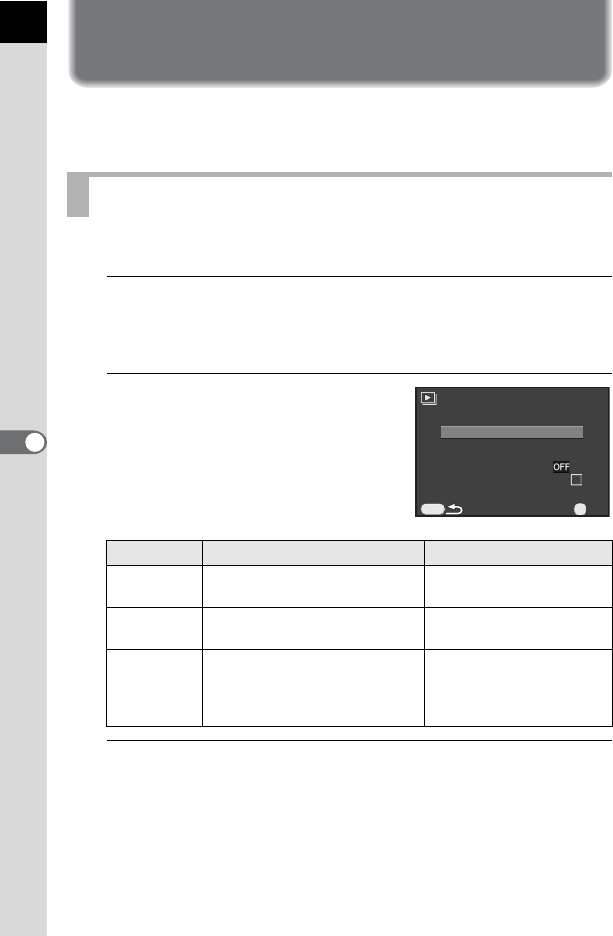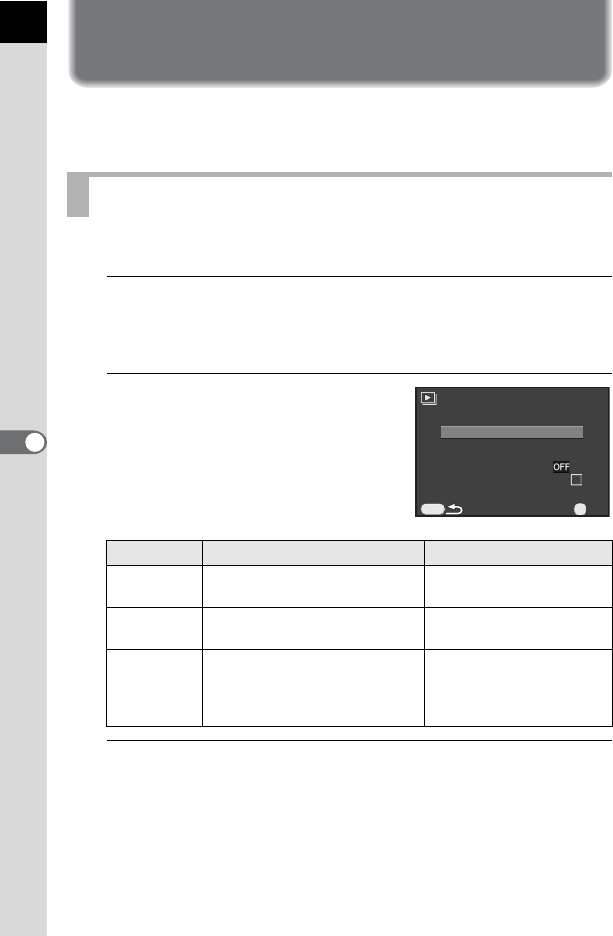
162
Playback Functions
6
Playing Back Images Continuously
You can play back all images saved on your SD Memory Card
successively in the slideshow.
Sets how images will be displayed during Slideshow.
1
Select [Slideshow] in the [Q Playback 1] menu, and press
the four-way controller (5).
The Slideshow setting screen appears.
2
Use the four-way controller (23)
to select an item you want to
change.
The following items can be changed.
3
Press the four-way controller (5), use the four-way
controller (23) to change the setting, and press the 4
button.
Setting the Slideshow Display
Item Description Setting
Interval
Select an image display
interval.
3sec. (default setting)/
5sec./10sec./30sec.
Screen
Effect
Select a transition effect when
the next image is displayed.
Off (default setting)/Fade/
Wipe/Shrink
Repeat
Playback
Set whether to start the
slideshow again from the
beginning after the last image is
displayed.
P (default setting)/O
Interval
3sec.
Slideshow starts
Start
Screen Effect
Repeat Playback
MENU
OK
OK