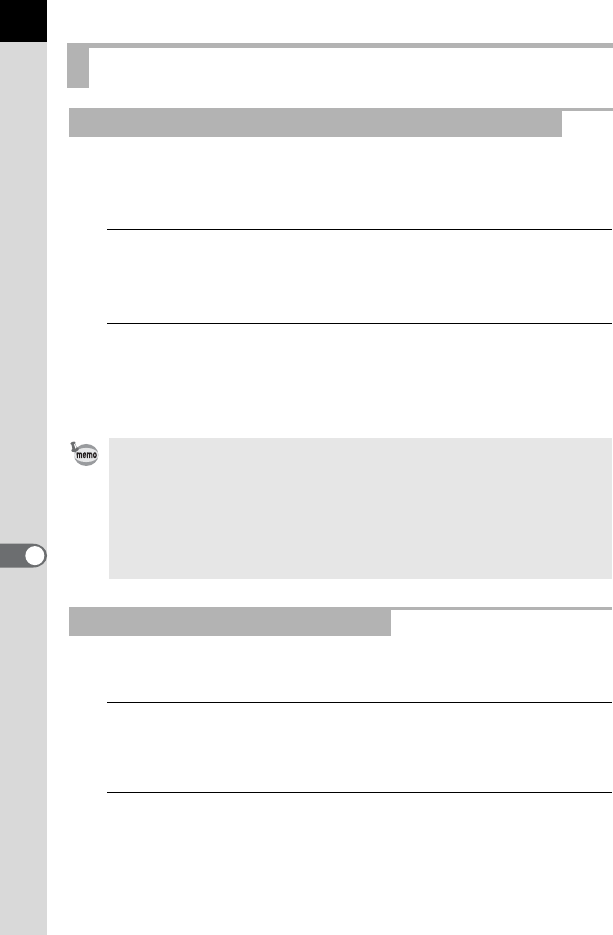
196
Changing Additional Settings
8
Settings of the direct keys and for the items of the [A Rec. Mode] menu,
[C Movie] menu, [Q Playback] menu, [R Set-up] menu, and playback
mode palette can be reset to default values.
1
Select [Reset] in the [R Set-up 3] menu, and press the
four-way controller (5).
The [Reset] screen appears.
2
Use the four-way controller (23) to select [Reset], and
press the 4 button.
The settings are reset, and the screen that was displayed before
selecting the menu appears again.
Settings for the items of the [A Custom Setting] menu can be reset to
default values.
1
Select [Reset Custom Functions] in the [A Custom Setting
2] menu, and press the four-way controller (5).
The [Reset Custom Functions] screen appears.
2
Use the four-way controller (23) to select [Reset], and
press the 4 button.
The settings are reset, and the screen that was displayed before
selecting the menu appears again.
Resetting the Menus
Resetting the Rec. Mode/Movie/Playback/Set-up Menus
The following settings are not reset.
- Language/u
- Date Adjustment
- The city and DST settings for World Time
- Flicker Reduction
- Video Out
-[A Custom Setting] menu
Resetting the Custom Setting Menu


















