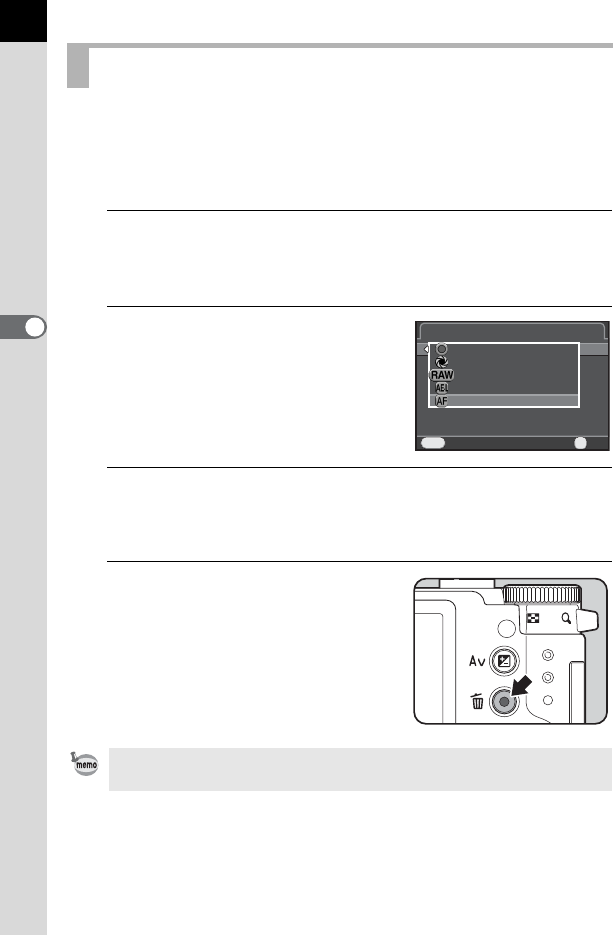
90
Shooting Functions
4
You can set the camera to perform focusing by pressing the d/i button.
Use this setting when the autofocus by pressing the shutter release button
halfway is not desired.
First, assign the Enable AF function to the d/i button.
1
Select [Green Button] in the [A Rec. Mode 3] menu, and
press the four-way controller (5).
The [Green Button] screen appears.
2
Press the four-way controller
(5), use the four-way controller
(23) to select [Enable AF], and
press the 4 button.
3
Press the 3 button twice.
Enable AF is assigned to the d/i button and the camera is ready to take
a picture.
4
While viewing the subject on the
monitor, press the d/i button.
The autofocus system operates.
Focusing Using the d/i Button
When Enable AF is assigned to the d/i button, the autofocus by pressing the
shutter release button halfway is disabled.
Green Button
Green Button
Preview
Preview
One Push File Format
One Push File Format
AE Lock
AE Lock
Enable AF
Enable AF
Green Button
Green Button
Cancel
Cancel
MENU
OK
OK
OK


















