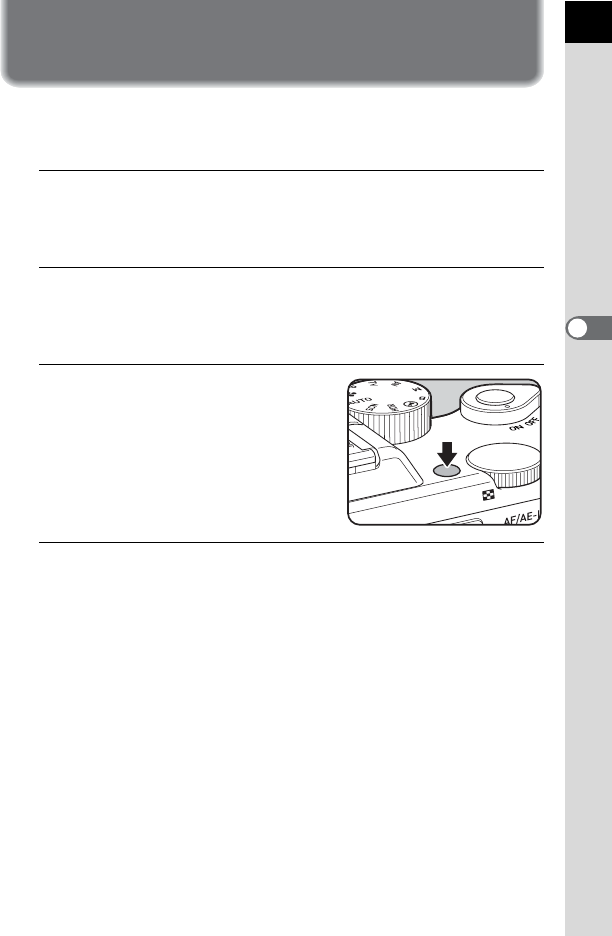
99
Shooting Functions
4
Checking the Depth of Field (Preview)
You can check the depth of field by stopping down the aperture of the lens
to the actual set value.
1
Assign [Preview] to the d (G/R) button.
Assign [Preview] to one of the two buttons.
Refer to “Setting the d Button Operation” (p.147) for details.
2
View the subject on the monitor, and press the shutter
release button halfway.
The autofocus system operates.
3
Press the d (G/R) button.
Press the button that you assigned
[Preview] to in Step 1.
You can check the depth of field on the
monitor while the button is pressed.
4
Take your finger off the d (G/R) button.
Preview is ended and the camera returns to standby mode.


















