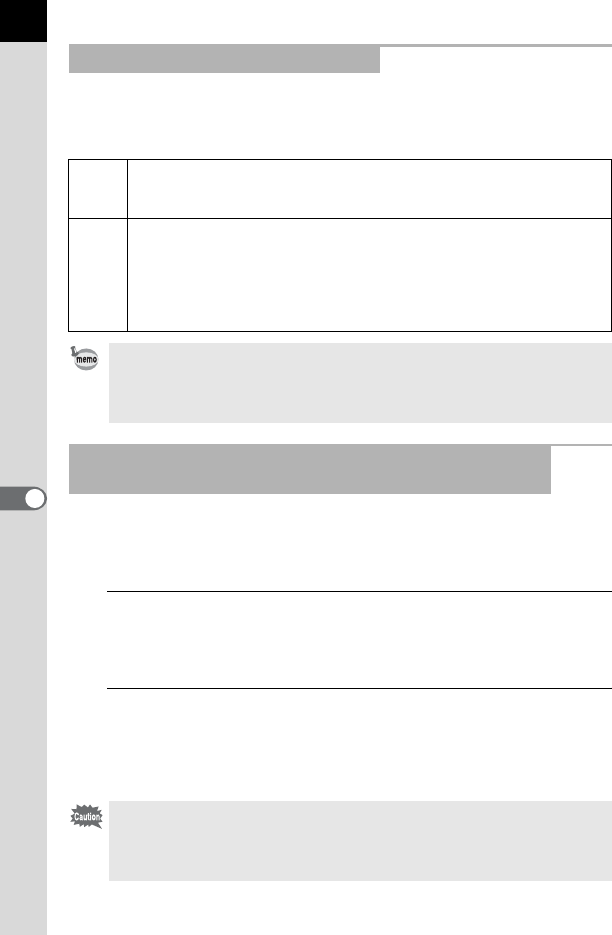
194
Changing Additional Settings
7
You can set the monitor to dim and the camera to turn off automatically if
unused for a certain length of time.
Set in [Power Saving] and [Auto Power Off] of the [R Set-up 2] menu.
Pixel Mapping is a function for mapping out and correcting defective pixels
in the CMOS sensor.
Attach a proper lens to the camera before performing pixel mapping.
1
Select [Pixel Mapping] in the [R Set-up 3] menu, and press
the four-way controller (5).
The [Pixel Mapping] screen appears.
2
Press the four-way controller (2) to select [Pixel
Mapping], and press the 4 button.
Defective pixels are mapped and corrected, and the screen that was
displayed before selecting the menu item appears again.
Minimizing Battery Consumption
Power
Saving
The monitor brightness goes dim if the camera is unused for a while in
standby mode. The default setting is O (On).
Press any button to return it to the normal brightness.
Auto
Power
Off
The power turns off automatically. Select from [1min.] (default setting),
[3min.], [5min.], or [Off].
Perform any of the following operations to reactivate the camera.
- Turn the camera off and on again.
- Press the shutter release button halfway.
-Press the N button, 3 button, or M button.
• The Power Saving function does not work while a movie is being recorded or
while the AC adapter is connected to the camera.
• The Auto Power Off function does not work when a slideshow is played back,
or when the camera is connected to a computer with an USB cable.
Correcting Defective Pixels in the CMOS Sensor (Pixel
Mapping)
• It takes about 30 seconds to map out and correct the defective pixels.
• When the battery level is low, [Not enough battery power remaining to
activate Pixel Mapping] is displayed on the monitor. Use the AC Adapter kit
K-AC1202 (optional) or install a fully charged battery.


















