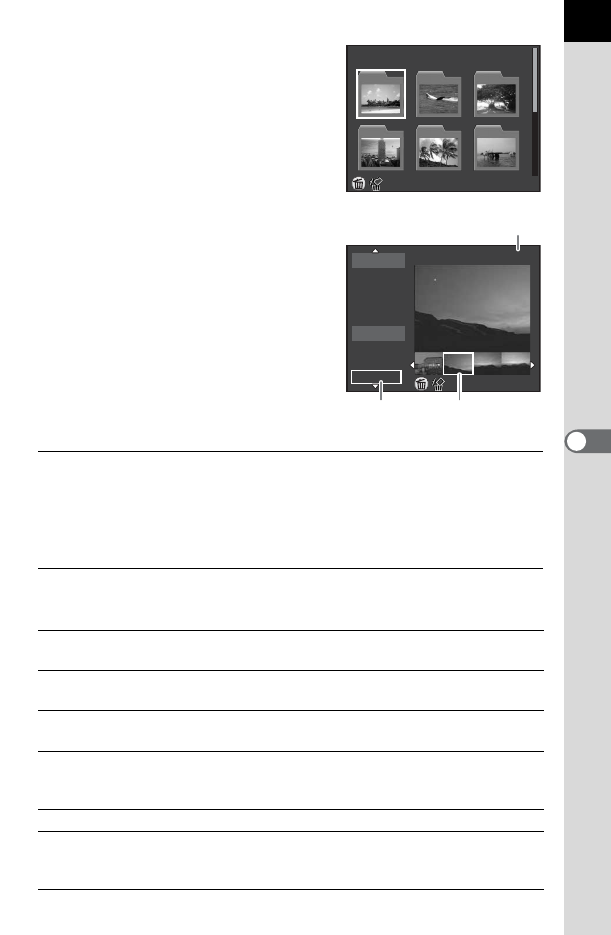
159
Playback Functions and Image Editing
6
Folder Display
Images are grouped and displayed by
folder in which they are saved.
Calendar Filmstrip Display
Images are grouped and displayed by the
shooting date.
4
Press the 4 button.
The selected display style is confirmed.
The next time the e-dial is turned to the left (toward f) in the single
image display, the screen selected in Step 3 will be displayed.
5
Select the image(s) to display.
Available operations
Four-way controller
(2345)
Moves the selection frame.
Four-way controller
(23)
Selects a shooting date (in Calendar Filmstrip Display).
Four-way controller
(45)
Selects an image taken on the selected shooting date
(in Calendar Filmstrip Display).
E-dial to the right
(y)
Displays the selected image in the single image display
(in Calendar Filmstrip Display).
Turn to the left (
f
) to return to the Calendar Filmstrip Display.
K/i button Deletes the selected images.
4 button
Displays the selected image
in the single image display
.
Displays the first image from the selected folder in the
single image display (in Folder Display).
100
_
0202
100
_
0202
50
50
100
100
101
101
102
102
103
103
104
104
105
105
2
2
2/5
2/5
2012.2
2012.2
2012.3
2012.3
THU
THU
11
11
SAT
SAT
20
20
MON
MON
24
24
FRI
FRI
4
4
SUN
SUN
8
8
THU
THU
13
13
TUE
TUE
107-0002
107-0002
Thumbnail
Number of images
shot on this date
Shooting
date


















