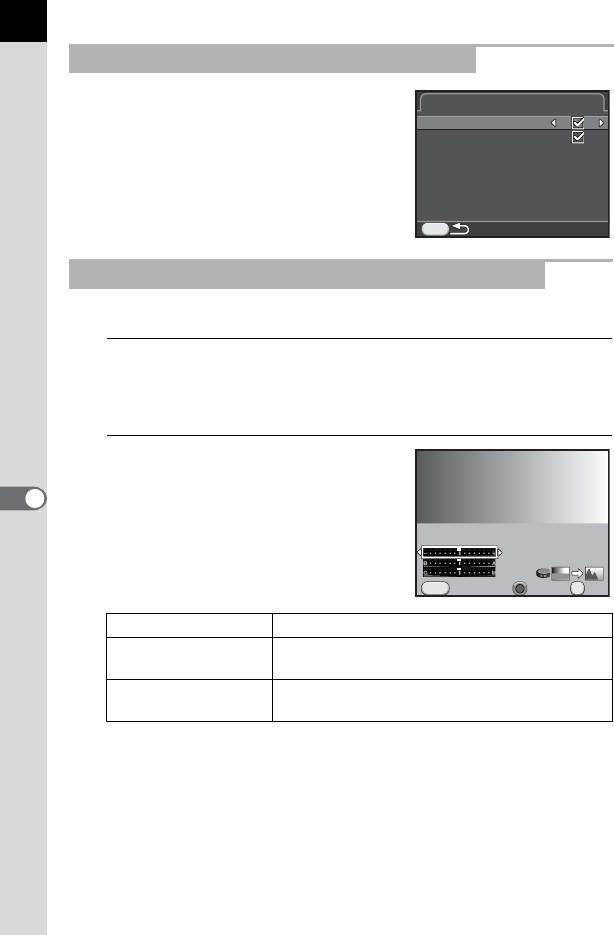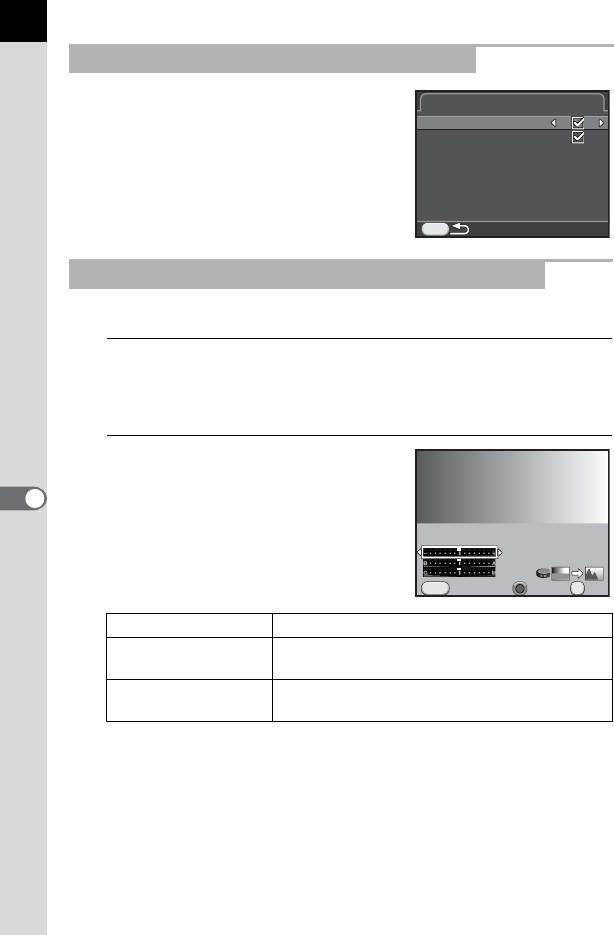
192
Changing Additional Settings
7
You can set whether or not to display the
startup screen, and the guide display (p.75)
which appears when the mode dial is turned
in standby mode. Set in [LCD Display] of the
[R Set-up 1] menu.
Adjusts the brightness and the color of the monitor.
1
Select [LCD Display Settings] in the [R Set-up 1] menu,
and press the four-way controller (5).
The [LCD Display Settings] screen appears.
2
Use the four-way controller (23)
to select [Brightness Level],
[Adjust: Blue-Amber], or [Adjust:
Green-Magenta].
Setting the Startup Screen and Guide Display
Adjusting the Brightness and the Color of the Monitor
Brightness Level Changes the brightness of the monitor (-7 to +7).
Adjust: Blue-Amber
Adjusts the tone of the colors between blue (B7)
and amber (A7).
Adjust: Green-Magenta
Adjusts the tone of the colors between green (G7)
and magenta (M7).
MENU
LCD Display
Startup Screen
Guide Display
LCD Display Settings
Brightness Level
±
0
OK
OK
Cancel
MENU