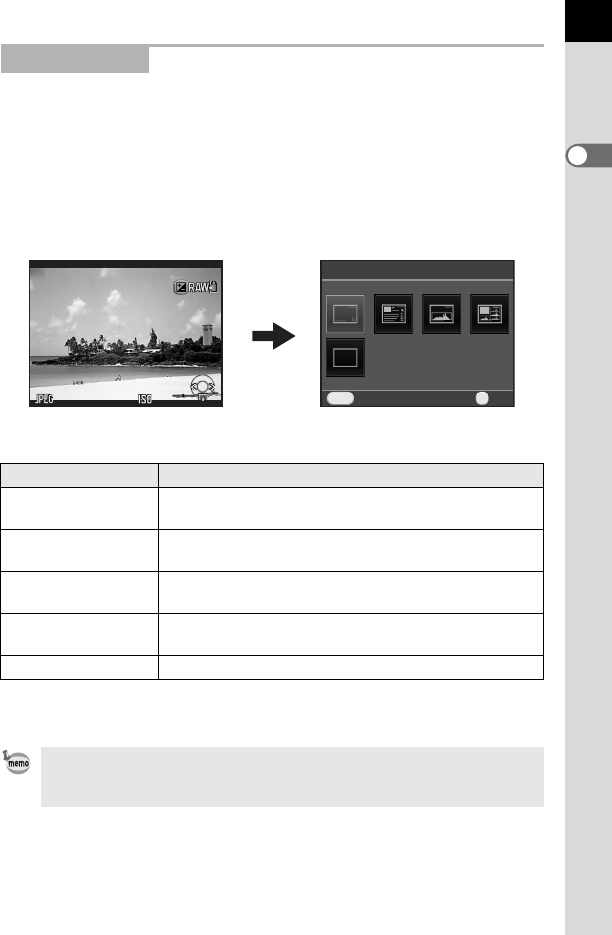
Before Using Your Camera
1
25
The captured image and shooting information are displayed in the single
image display of playback mode.
1 Playing Back Images (p.64)
Press the M button to select the type of information displayed in the
single image display. Use the four-way controller (2345) to select a
display type and press the 4 button to set the playback information
display screen.
The information selected here is displayed the next time the camera is
switched to playback mode.
Playback Mode
Screen Display Displayed Information
Standard Information
Display
The captured image, file format and operation guide
indicators are displayed.
Detailed Information
Display
Detailed information on how and when the image was
taken is displayed in two pages. (p.26)
Histogram Display
The captured image and brightness histogram are
displayed. Not available during movie playback. (p.28)
RGB Histogram
Display
The captured image and RGB histogram are displayed.
Not available during movie playback. (p.28)
No Information Display
Only the captured image is displayed.
If [Playback Info Display] is set to P (Off) in [Memory] of the [A Rec. Mode 3]
menu, the Standard Information Display always appears first when the camera
is turned on. (p.195)
M
100-0001
100-0001
1/
2000
1/
2000
F2.8
F2.8
200
200
Cancel
Cancel
MENU
Standard Information Display
Standard Information Display
OK
OK
OK
Single image display
(Standard Information Display)
Playback information display
selection


















