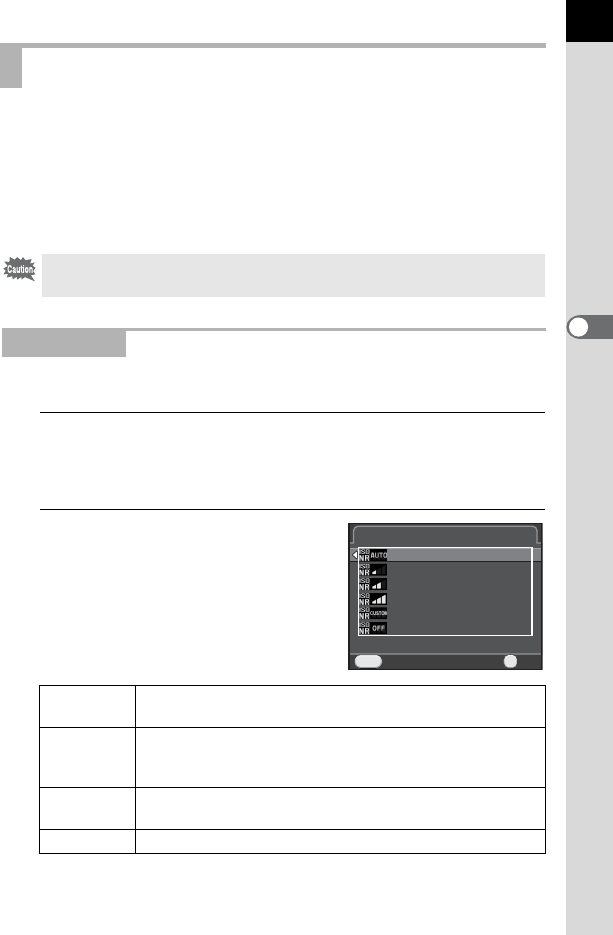
89
Shooting Functions
4
When shooting with a digital camera, image noise (image roughness or
unevenness) becomes noticeable in the following situations.
- when shooting with a high sensitivity setting
- when shooting with long exposures
- when the temperature of the CMOS sensor is high
You can reduce image noise by using Noise Reduction.
Reduces noise at high sensitivity (ISO) settings.
1
Select [High-ISO NR] in the [A Rec. Mode 2] menu, and
press the four-way controller (5).
The [High-ISO NR] screen appears.
2
Press the four-way controller
(5), and use the four-way
controller (23) to select a
setting.
Reducing the Image Noise (Noise Reduction)
Pictures cannot be taken while Noise Reduction is being processed. In
particular, if you use Slow Shutter Speed NR, it may take more time to process.
High-ISO NR
Auto
Applies Noise Reduction at optimally calculated levels
throughout ISO range. (default setting)
Low/
Medium/
High
Applies Noise Reduction at constant chosen level throughout
ISO range.
Custom
Applies Noise Reduction at user-defined levels for each ISO
setting.
Off Does not apply Noise Reduction at any ISO setting.
Cancel
Cancel
MENU
High-ISO NR
High-ISO NR
Auto
Auto
Off
Off
Low
Low
High
High
Custom
Custom
Medium
Medium
OK
OK
OK


















