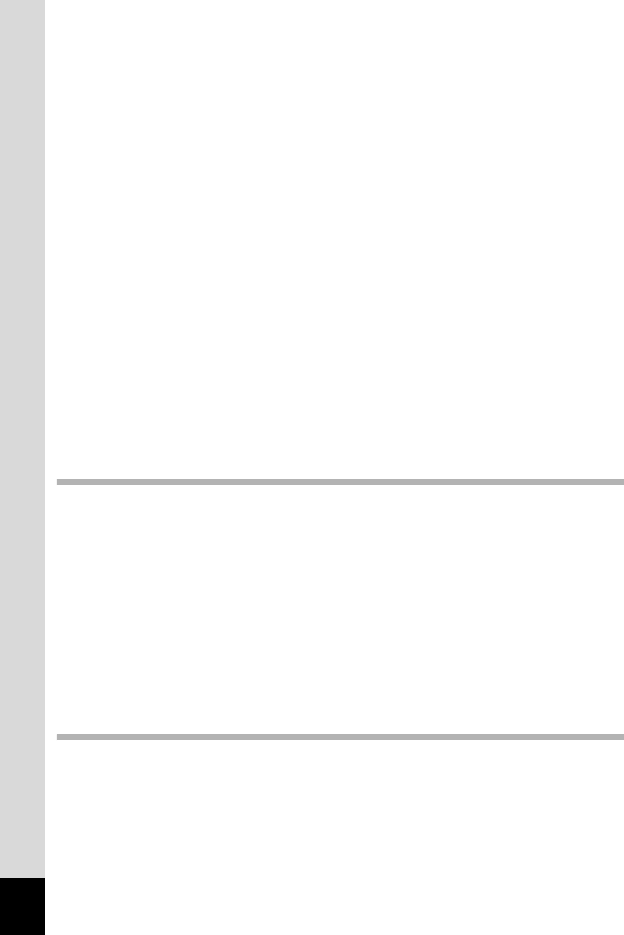
8
Deleting All Images ............................................................................. 116
Deleting Selected Images and Sound Files
(from Nine-Image Display) .............................................................. 117
Protecting Images, Movies and Sounds from Deletion (Protect)......... 119
Viewing Images on AV Equipment ......................................................... 121
Playing Back an Image Using the Remote Control Unit (optional)...... 122
Setting the Printing Service (DPOF)....................................................... 123
Printing Single Images ........................................................................ 123
Printing All Images .............................................................................. 125
Direct Printing Using PictBridge............................................................. 126
Connecting the Camera to the Printer................................................. 126
Printing Single Images ........................................................................ 127
Printing All Images .............................................................................. 128
Printing Using the DPOF Settings ....................................................... 129
Disconnecting the Camera from the Printer ........................................ 129
Editing Images.......................................................................................... 130
Changing the Image Size and Quality................................................. 130
Trimming Images................................................................................. 132
Rotating the Displayed Image ............................................................. 133
Editing Pictures with Color Filters........................................................ 134
Editing Pictures with the Digital Filter .................................................. 136
Editing Pictures with Brightness Filter ................................................. 138
Editing Movies ..................................................................................... 140
Red-eye Compensation....................................................................... 143
Adding a Frame (Frame Composite)................................................... 144
Copying Files............................................................................................ 146
Settings 148
Camera Settings....................................................................................... 148
Setting Up the Start-up Screen ........................................................... 148
Formatting an SD Memory Card or the Built-in Memory ..................... 150
Changing the Sound Settings.............................................................. 151
Changing the Date and Time .............................................................. 154
Setting the World Time........................................................................ 156
Changing the Display Language ......................................................... 158
Changing the USB Connection Mode ................................................. 159
Changing the Video Output Format..................................................... 159
Adjusting the Brightness of the LCD Monitor....................................... 160
Setting Power Saving .......................................................................... 161
Setting Auto Power Off........................................................................ 162
Setting the Guide Display.................................................................... 162
Resetting to Default Settings............................................................... 163
Appendix 164
List of City................................................................................................. 164
Default Settings........................................................................................ 165
Optional Accessories .............................................................................. 171
Messages .................................................................................................. 172
Troubleshooting....................................................................................... 174
Main Specifications.................................................................................. 176
WARRANTY POLICY................................................................................ 179
Index.......................................................................................................... 184


















