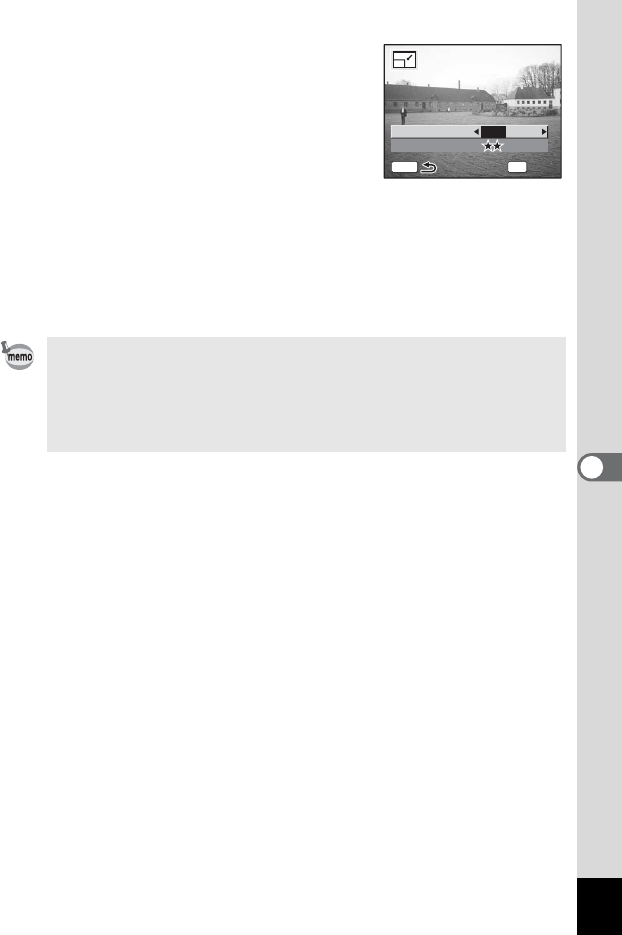
131
6
Playback/Deleting/Editing
5 Use the four-way controller (45)
to change the size.
6 Press the four-way controller (3).
The frame moves to [Quality Level].
7 Use the four-way controller (45)
to change the quality.
8 Press the OK button.
9 Use the four-way controller (23) to select [Overwrite]
or [Save as].
10 Press the OK button.
The resized image is saved.
• Movies cannot be resized.
• You cannot select a larger size than that of the original image.
• You can also select 7M (3072×2304) and 6M (2816×2112) for
image resizing.
• Protected (Z) images cannot be overwritten.
• You can resize only still pictures taken with this camera.
Quality Level
Quality Level
Quality Level
Recorded Pixels
OK
OK
OK
OK
MENU
8M
100-0010
100-0010


















