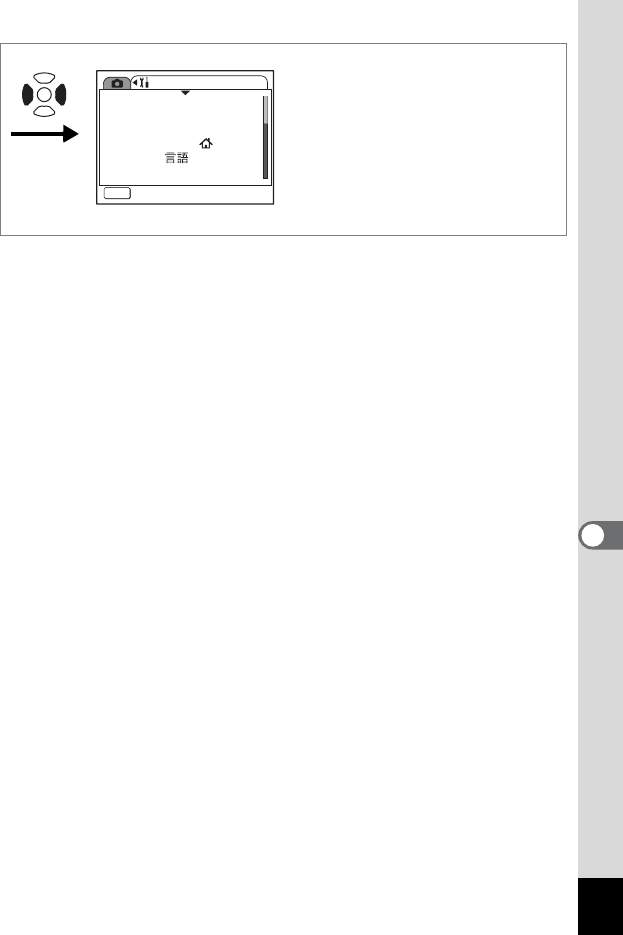
157
7
Settings
7 Use the four-way controller (3) to select [DST].
8 Use the four-way controller (45) to select O (On) or P
(Off).
Select O (On) if the Destination city uses daylight saving time.
9 Press the OK button.
The World Time setting is saved.
10 Press the four-way controller (3) to select W
(Hometown).
Set the location and the current time in the same manner as Steps 5
to 9.
11 Press the shutter release button halfway.
The camera is ready to take pictures.
Set-up
MENU
Exit
Format
Sound
Date Adjust
English
World Time
Language/
USB Connection PC
OK


















