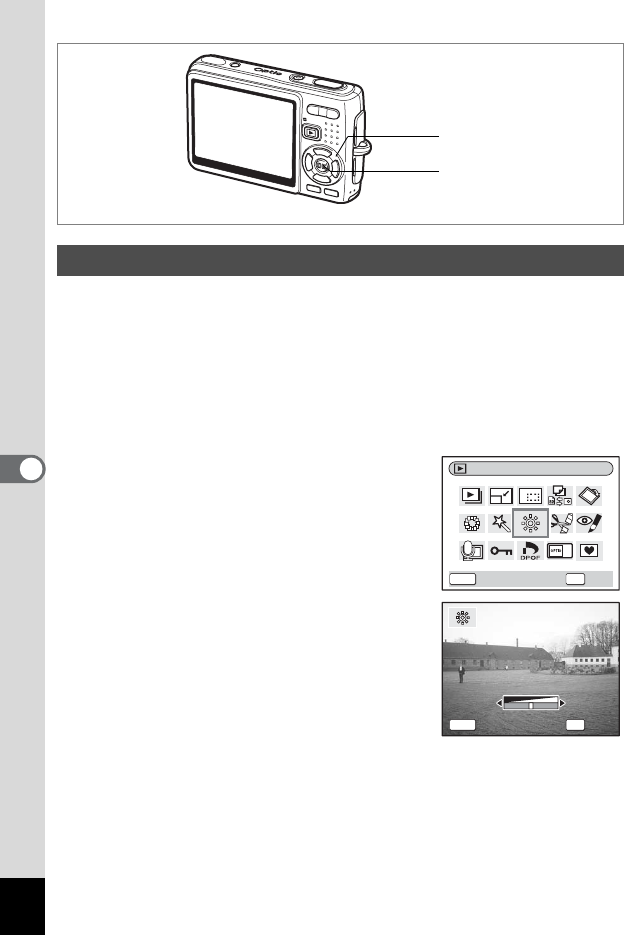
138
6
Playback/Deleting/Editing
This function enables you to adjust the brightness of still pictures with the
brightness filter.
1 Use the four-way controller (45) in Playback mode to
choose an image to edit.
2 Press the four-way controller (3).
The Mode Palette appears.
3 Use the four-way controller
(2345) to select &
(Brightness Filter).
4 Press the OK button.
The brightness filter screen appears.
5 Use the four-way controller (45)
to adjust the brightness.
Each time you press the four-way controller
(5), the image becomes brighter step by
step and each time you press the four-way
controller (4), the image becomes darker step by step. The brightness
is selected between -2.0EV and +2.0EV by 1/3EV step.
Editing Pictures with Brightness Filter
Four-way controller
OK button
Brightness Filter
OKMENU
OK
Cancel
MENU
OK
Cancel
Cancel
OK
OK
Cancel OK


















