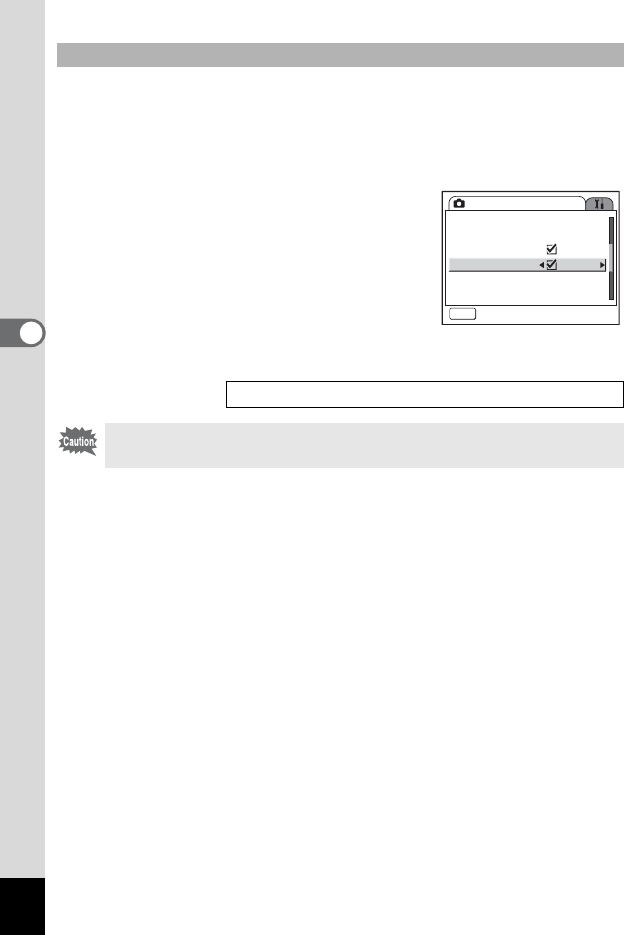
70
Taking Pictures
4
The digital zoom is set to O(On) in the default settings. To take pictures
using only the optical zoom, set the digital zoom to P(Off).
1 Press the MENU button in Capture mode.
The [A Rec.Mode] menu appears.
2 Use the four-way controller (23)
to select [Digital Zoom].
3 Use the four-way controller (45)
to select O (On)/P (Off).
4 Press the shutter release button
halfway.
The camera is ready to take pictures.
Setting the Digital Zoom
Saving the Digital Zoom Function Setting 1p.99
Set the Move anti-shake Off to use the digital zoom in Movie mode.
Rec. Mode
MENU
Exit
EV Compensation
Movie
Digital Zoom
Instant Review
Memory
1sec1sec
±0.0
Shake Reduction


















