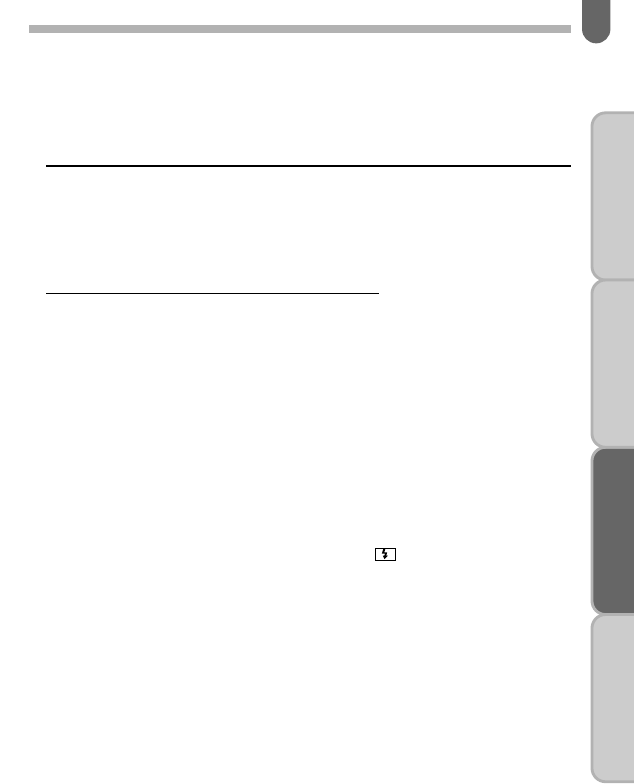
119
BASIC OPERATION
(PREPARATION)
BASIC OPERATION
(SHOOTING)
ADVANCED OPERATIONSOTHERS
Using High-Speed Sync Flash Mode with the
AF360FGZ
With the AF360FGZ, you can use a flash sync speed faster than
1/125 sec. High-speed sync flash mode can also be used while
the flash unit is attached to the camera or in a wireless
configuration.
Using hi-speed sync flash on the camera
1.Remove the hot shoe cover F
K from the camera.
2.Attach the flash unit to the hot shoe.
3 Set the mode dial to M, Av or TV.
4 Turn on the external flash unit.
5.Set the flash unit’s sync mode switch to HS (high-speed
sync.).
6.Confirm that the flash is fully charged.
7.Focus on the subject and take the picture.
✍
MEMO
• When the flash is ready (fully charged), the will light in the
viewfinder when the shutter release button is pressed halfway down.
• The High-speed sync flash mode is only available when the shutter
speed is faster than 1/125 sec.
• The High-speed sync flash mode does not work in the auto picture
mode and the picture mode.
• Read the operating manual of the flash unit for more details.


















