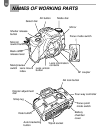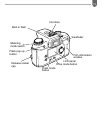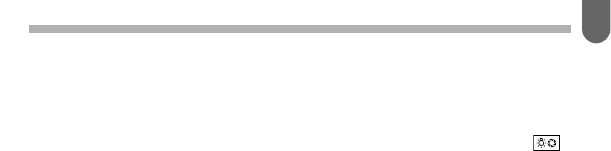
13
✍
MEMO
• To see the LCD panel in the dark, turn the main/preview switch to .
The LCD panel will light up for about 10 seconds. When the AF360FGZ
is used, the LCD panel on the AF360FGZ will also light up.
• If you change custom function number [CF15] to [2], the LCD
illuminates automatically under low light condition.You can turn off the
illumination function by setting [CF15] to [3]. See pages 134 and 141.