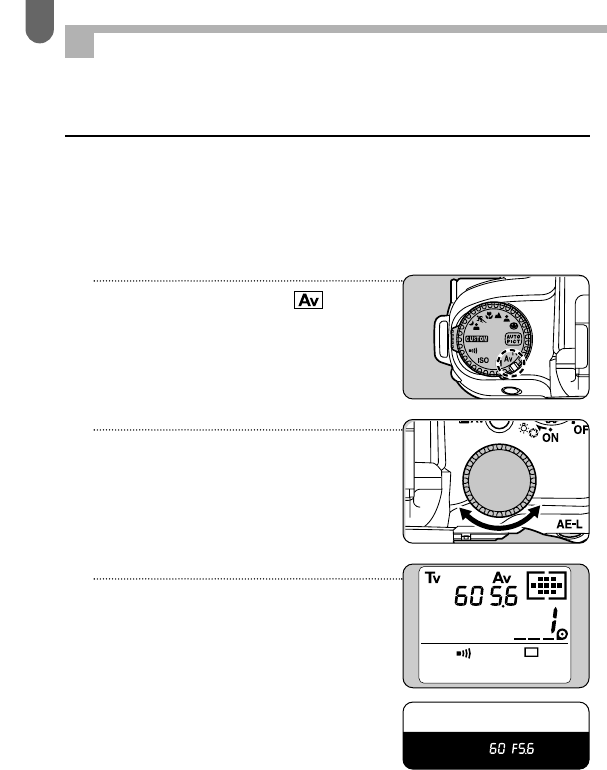
78
Using the Aperture-Priority AE Mode
When the desired aperture is selected, the appropriate shutter
speed is automatically set by the camera for a proper exposure.
This mode is ideal for shooting landscapes with increased depth
of field, or a portrait against a blurred background.
See page 75 for the effect of aperture.
SELECTING ANOTHER EXPOSURE MODE
1 Set the mode dial to .
2 Select the desired aperture
by turning the select dial.
3 Confirm the shutter speed
and aperture value in the
viewfinder or on the LCD
panel.


















