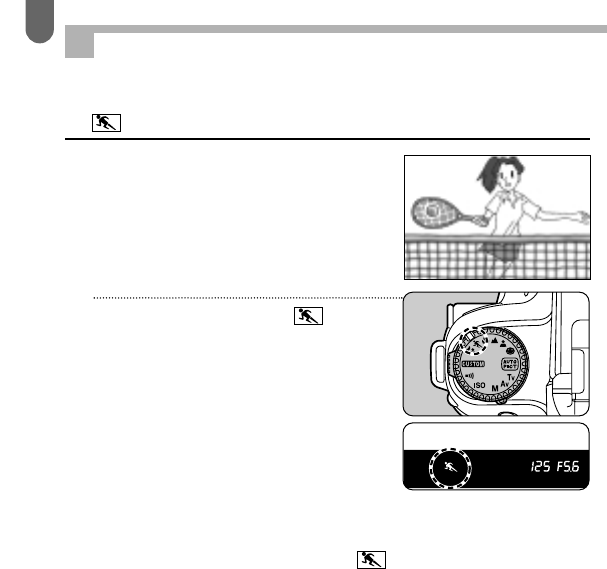
72
5. Action Program Mode
This mode selects a faster shutter
speed to capture a moving subject.
SELECTING THE PICTURE MODES
• When the shutter release button is pressed halfway, the
shutter speed and aperture setting are displayed in the
viewfinder and on the LCD panel. is also displayed in
the viewfinder.
✍
MEMO
• This mode freezes the action and prevents blurred images. This mode
is especially convenient for active photography. It is also suitable for
portraits with blurred background.
• In this mode, the camera focuses on the subject continuously when the
shutter release button is pressed halfway down, and the shutter can be
released whenever the subject is in focus or out of focus.
1 Set the mode dial to .


















