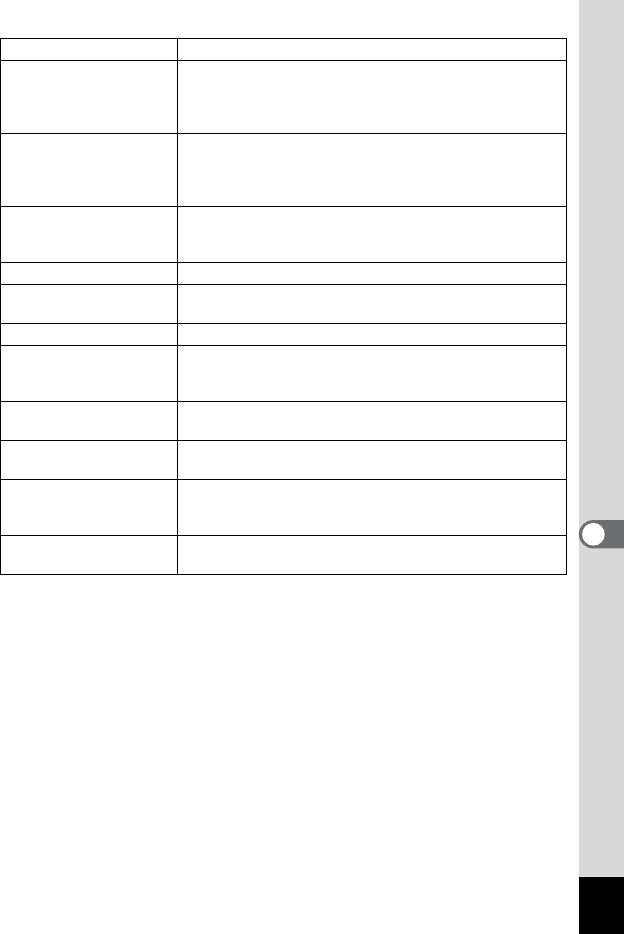
133
7
Appendix
Deleting The image is being deleted.
Image folder could not be
created.
The largest file number is assigned to an image and no
more images can be saved. Insert a new SD Memory
Card / MultiMediaCard or format the SD Memory Card /
MultiMediaCard. (p.112)
This card is not
formatted.
The SD Memory Card / MultiMedia Card you have
inserted is unformatted, or has been formatted on a PC or
other device and is not compatible with this camera.
(p.112)
Compression error Compression of the image you captured has failed.
Change the recorded pixels or quality levels, and take a
picture again.
Data being recorded The movie picture is being recorded.
Image protected The image you are trying to delete is a protected image.
(p.99)
Alarm set The alarm has been enabled.
No DPOF files Displayed when the DPOF button is pressed in PictBridge
mode and there are no DPOF settings for an image.
Select the DPOF settings for the image.
Printer error / Print
aborted
Displayed when a printer error occurs in PictBridge mode.
Connect camera &
printer
Displayed when PictBridge is selected from the Playback
menu.
No image Displayed in PictBridge mode when there are no images
that can be printed saved in a SD Memory Card /
MultiMedia Card.
Safely remove USB
cable
Displayed when you choose not to continue printing in
PictBridge mode.


















