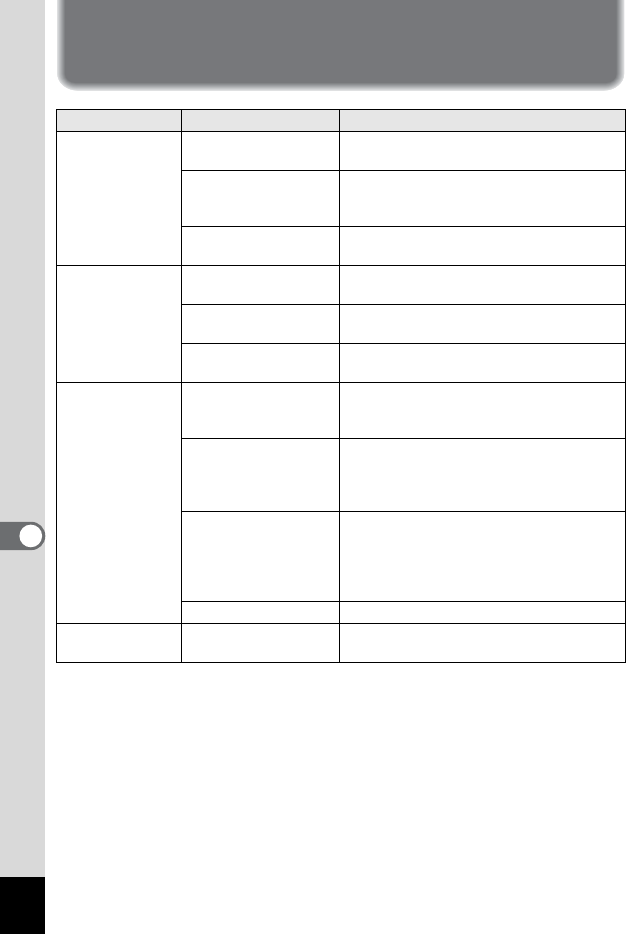
134
7
Appendix
Troubleshooting
Problem Cause Remedy
Power will not
come on
Battery is not installed Check battery is installed.
If not, install battery.
Battery is installed
incorrectly
Check orientation of battery. Reinsert
battery with the label towards front of
camera. (p.13)
Battery power is low Insert a charged battery or use the AC
adapter.
No image on the
LCD monitor
LCD monitor is set to
OFF
Press Display button to turn LCD monitor
on. (p.38)
Connected to PC by
USB cable.
When connecting to PC, LCD monitor is
always On.
Camera is connected
to TV
LCD monitor remains off while camera is
connected to TV.
Shutter will not
be released
Image is displayed but
is hard to see
Image on LCD monitor may be hard to
see when taking pictures outside in
sunlight.
Flash is charging When flash lamp blinks red, flash is
charging and no pictures can be taken.
Lamp lights red when charging is
completed.
No available space on
SD Memory Card /
MultiMediaCard
Insert SD Memory
Card /
MultiMediaCard with available space or
delete unwanted images. (p.16, 96)
Recording Wait until recording is finished.
Zoom does not
work
Super Macro mode
has been set.
The zoom is disabled in this mode.


















