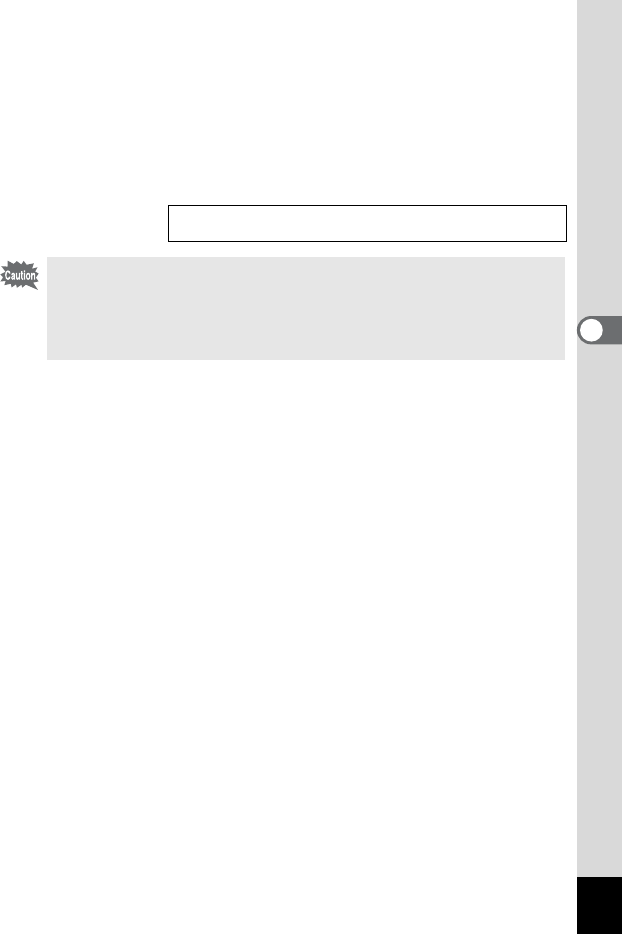
85
Taking Pictures
4
7 Press the OK button.
The Bracket mode is set.
8 Press and hold down the shutter release button.
Auto bracket shooting starts.
When shooting is finished, a message will be displayed asking
whether you want to continue shooting or not. To continue shooting in
auto bracket mode, select [Continue] and press the OK button.
Playing Back Still Pictures 1 p.26
• Check the pictures you have taken using the Playback mode.
• If you set auto bracket when you set the Continuous shooting mode,
continuous shooting will be cancelled.
• The auto bracket setting will be cancelled by pressing the Menu / Fn
button or OK button.


















