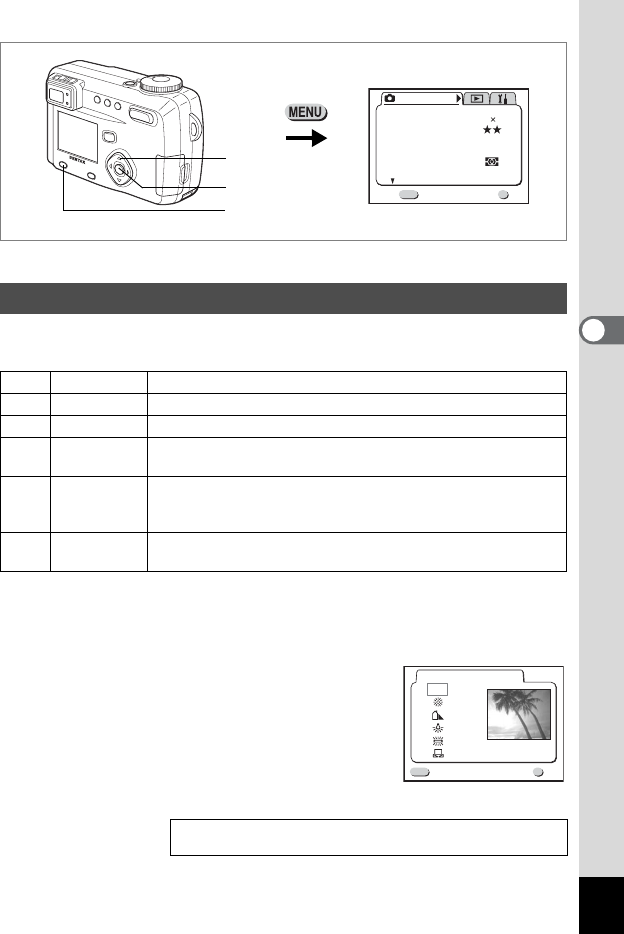
45
Taking Pictures
4
E a b c A F G D C
You can take pictures in natural colors by adjusting the white balance
according to the light conditions at the time of shooting.
* The color temperature (°K) is approximate and does not indicate the
precise color.
1 Select [White Balance] on the [A Rec.Mode] menu.
2 Press the four-way controller (5).
The white balance screen will be displayed.
3 Use the four-way controller (23) to
select the setting.
4 Press the OK button twice.
The camera is ready to take the picture.
Adjusting the Color Balance according to Lighting (White Balance)
F Automatic The camera adjusts the white balance automatically.
G Daylight Use this mode when taking pictures outside in sunlight.
H Shade Use this mode when taking pictures outside in the shade.
I
Tungsten
Light
Use this mode when taking pictures under electric or other
tungsten light.
J
Fluorescent
Light
Use this mode when taking pictures under fluorescent light.
Choose the type of fluorescent light from W (white (4200°K)*),
N (neutral white (5000°K)*) and D (daylight (6500°K)*).
K Manual
Use this mode when taking pictures by adjusting the white
balance manually.
Saving the White Balance 1 p.87
2, 3
4
1
Rec. Mode
Wide
AWB
Auto
Quality Level
White Balance
Focusing Area
AE Metering
Sensitivity
Exit
1/3
MENU
OK
OK
2592 1944
Recorded Pixels
AWB
White Balance
-
D
MENU
OK
OK
Exit


















