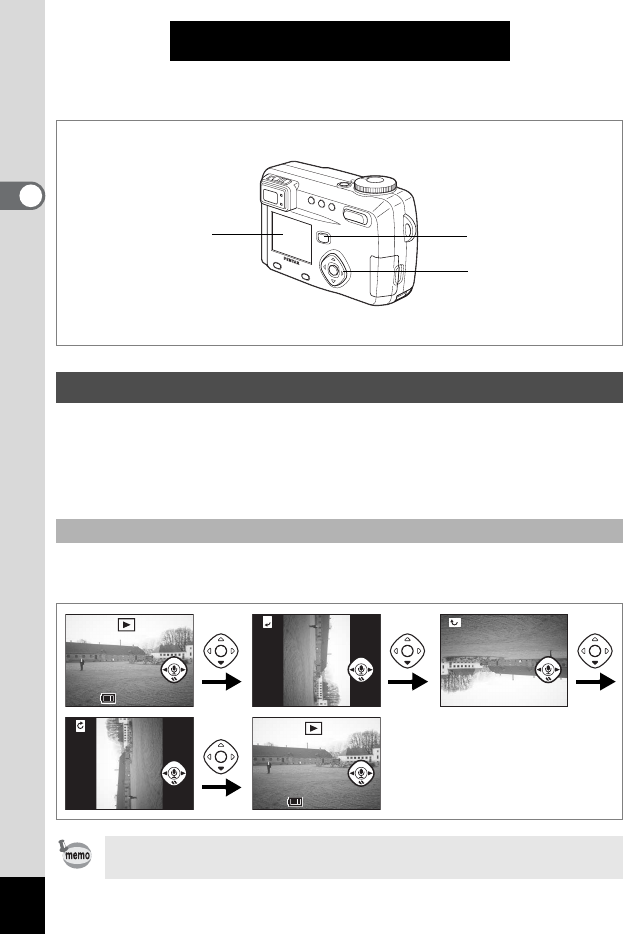
26
2
Quick Start
Quick Start
Playing Back Still Pictures
You can display the still picture.
1 Press the Playback button after taking a picture.
The image taken will be displayed on the LCD monitor.
The image will be rotated 90° clockwise each time your press the four-
way controller (3)
.
Playing Back Images
To rotate the displayed image
• You cannot rotate movie pictures.
• You cannot rotate images while playing back a voice memo.
Four-way controller
LCD monitor
Playback button
100-0019
100-0019
100-0019100-0019
100-0019
100-0019
11:19
11:19
11:19
10/20/2003
10/20/2003
10/20/2003
100-0019
100-0019
100-0019100-0019
100-0019
100-0019
11:19
11:19
11:19
10/20/2003
10/20/2003
10/20/2003


















