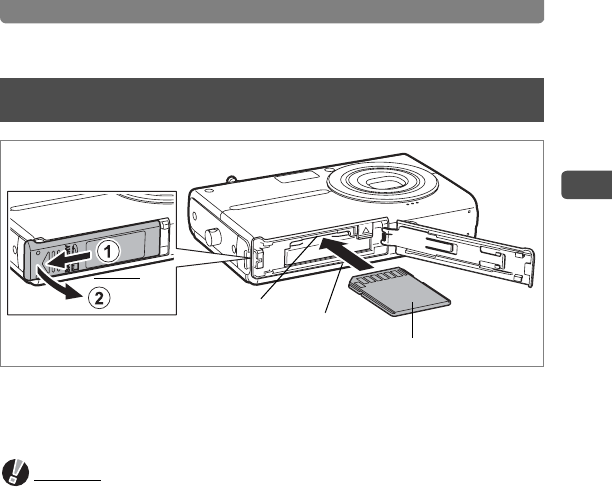
Installing the SD Memory Card
17
1
Getting Started
This camera uses an SD Memory Card. When an SD Memory Card is
installed in the camera, captured images and sound files are saved on the
card. If a card is not installed, they are saved in the built-in memory (p.20).
Caution
• Make sure the camera is turned off before inserting or removing the SD
Memory Card.
• Be sure to format an SD Memory Card that is new or has been used on
another camera. Refer to “Formatting an SD Memory Card and the Built-in
Memory” (p.120) for instructions on formatting.
1 Open the battery/card compartment cover.
Slide the battery/card compartment cover in the direction of 1 and flip the
cover open in the direction of 2.
2 Insert the SD Memory Card into the SD Memory Card slot
so that the back of the card (the side without the label) is
facing up toward the lens.
Push the card in until it clicks. Make sure to insert the card all the way into
the slot or images and sound may not be recorded properly.
3 Close the battery/card compartment cover.
Installing the SD Memory Card
SD Memory Card
SD Memory
Card slot
1
2


















