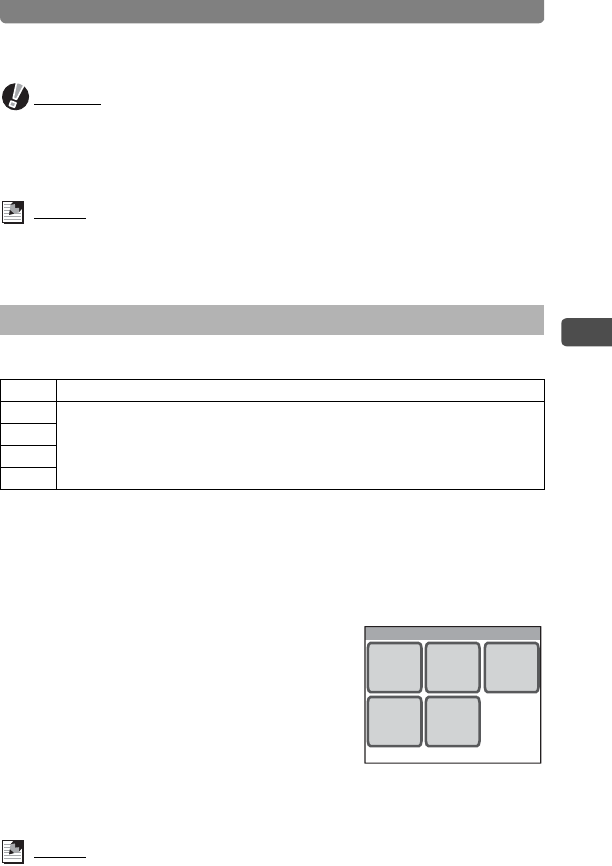
Focusing
67
3
Taking Pictures
Caution
The auxiliary AF light of this camera conforms to the safety standard
(IEC60825-1) for Class 1 LED products. Looking at the light directly will not
create safety hazard. However, do not look into the emitter from a very short
distance as it may make you dizzy.
Memo
The auxiliary AF light is not activated when the shooting mode is set to C
(Movie), or the focus mode is set to 3 (Pan Focus), s (Infinity), or \
(Manual Focus).
You can select the sensitivity to suit the brightness of the surroundings.
1 Press the 3 button.
The [Menu] appears.
2 Touch [Rec. Mode 1].
The Rec. Mode 1 screen appears.
3 Touch [Sensitivity].
The Sensitivity screen appears.
4 Touch the desired sensitivity.
The setting is saved and the screen returns to
the previous screen.
5 Press the 3 button twice.
• The camera returns to Capture mode.
• Press the Q button to return to Playback mode.
Memo
When the shooting mode is set to C (Movie), the sensitivity is fixed at Auto
and cannot be changed.
Setting the Sensitivity
Auto The optimal value is automatically selected from 80, 160, or 320.
80
The lower the sensitivity, the less noise that affects the image. However the
shutter speed will be slower in low light conditions.
The higher the sensitivity, the faster the shutter speed becomes even in low
light conditions. However, the image may have more noise (grainy effect).
160
320
400
Sensitivity
320 400
80
AUTO
160


















