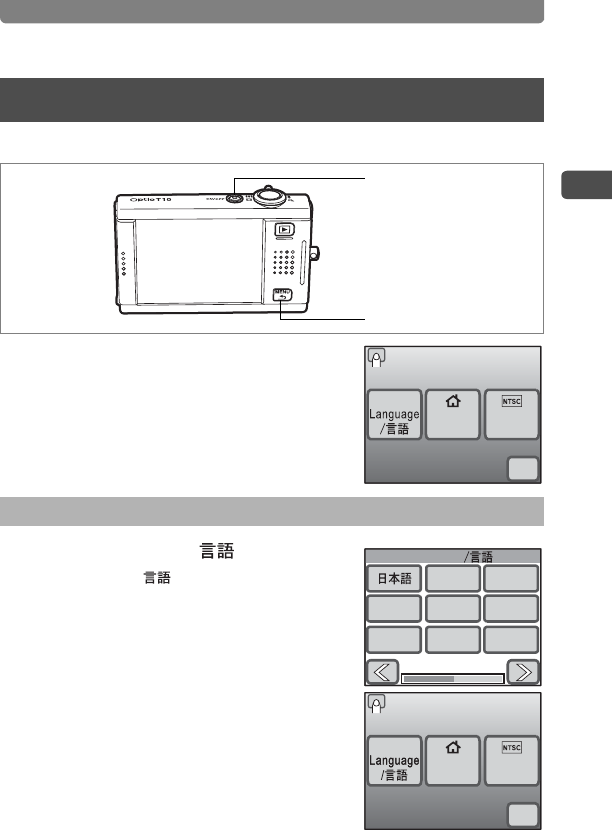
Initial Settings
21
1
Getting Started
Set the language, time, and date before using the camera for the first time.
The Initial Setting screen appears when the
camera is turned on for the first time. Perform
the operations below to set the language and
the current date and time.
1 Touch [Language/ ].
The Language/ screen appears.
2 Choose a language from the screen
display.
If the desired language does not appear,
touch the arrow icons to advance the screen
and select the language.
The Initial Setting screen appears in the
selected language.
[Hometown] and [Video Out] will appear in the selected language. If
[Hometown] or [Video Out] is not correctly displayed, touch the flashing
icon on the LCD monitor and change the setting.
Initial Settings
Setting the Language and the Date and Time
Power switch
3 button
Initial Setting
Hometown
Video
out
OK
English
Language
English
Deutsch Español Português
Italiano Svenska
Nederlands
Français
Initial Setting
Hometown
Video
Out
OK
English


















