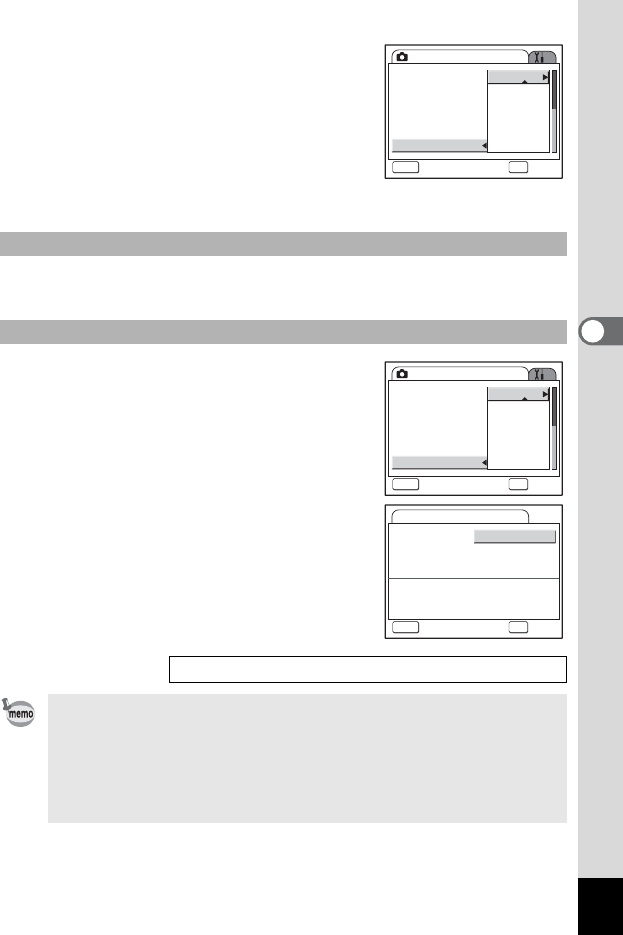
107
Taking Pictures
4
3 Press the four-way controller (5).
The pull-down menu appears.
4 Use the four-way controller (23)
to select the sensitivity.
To show [1600] ([1600] and [3200] in Digital
SR mode) on the pull-down menu, press
the four-way controller (3) when [800] is
highlighted.
5 Press the shutter release button halfway.
The camera is ready for taking pictures.
5 Select [AUTO] and press the
four-way controller (5).
The ISO Correction in AUTO range
selection screen appears.
6 Press the four-way controller
(2345) to select a range.
7 Press the shutter release button
halfway.
The camera is ready for taking pictures.
Selecting the Sensitivity
Selecting the Sensitivity and ISO Correction Range
Saving the Sensitivity 1 p.122
• The sensitivity for Movie mode is fixed to Auto. The setting cannot
be changed.
• Even if you set Sensitivity to Off in Memory, the selected range for
ISO Correction in AUTO is saved when the camera is turned off.
The selected sensitivity will be saved only when you set Sensitivity
to On in Memory.
Rec.Mode
Recorded Pixels
Quality Level
White Balance
AF Setting
AE Metering
Sensitivity
AWB
Auto
10M
MENU
Cancel
OK
OK
200
400
800
100
64
AUTO 800
Rec.Mode
Recorded Pixels
Quality Level
White Balance
AF Setting
AE Metering
Sensitivity
AWB
Auto
10M
MENU
Cancel
OK
OK
200
400
800
100
64
AUTO 800
ISO Correction in AUTO
ISO64-100
ISO64-200
Corrects sensitivity
automatically in the
range of ISO 64 to 800
MENU
Cancel
OK
OK
ISO64-400
ISO64-800
ISO64-1600


















