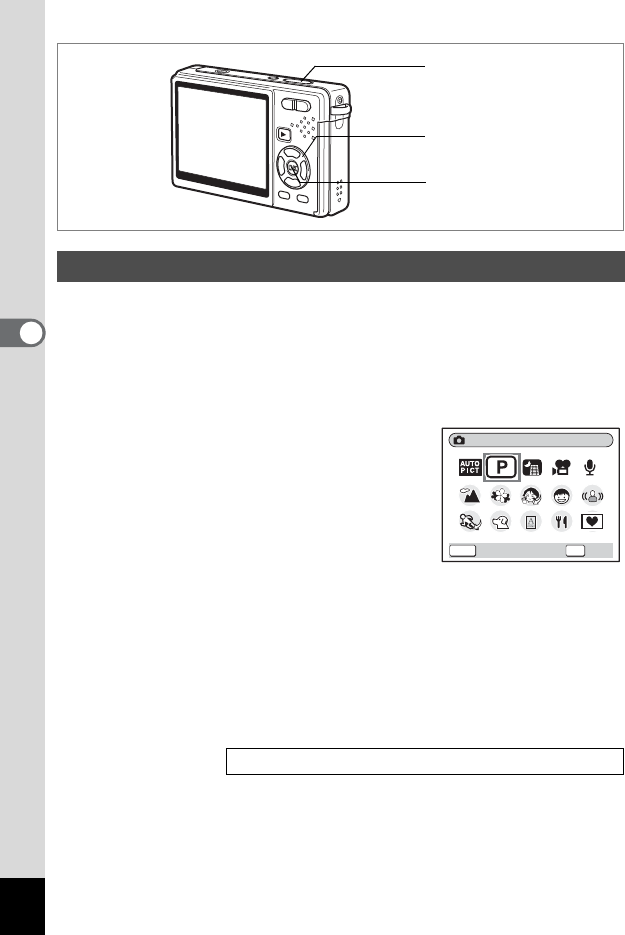
66
Taking Pictures
4
In R (Program mode), the camera automatically sets the shutter speed
and aperture for taking still pictures. However, you can select other
functions such as the Flash Mode or Continuous Shooting mode.
1 Press the four-way controller (3) in Capture mode.
The Mode Palette appears.
2 Use the four-way controller
(2345) to select R (Program
mode).
3 Press the OK button.
4 Set the functions you want to use.
Refer to “Setting the Shooting Functions”
(p.91 - 121) for details of how to set the functions.
5 Press the shutter release button halfway.
The focus frame on the display will light green when the camera is in
focus.
6 Press the shutter release button fully.
The picture is taken.
Setting the Functions (Program Mode)
Taking Still Pictures 1 p.32
Shutter release button
Four-way controller
OK button
OKMENU
OK
Cancel
Program


















