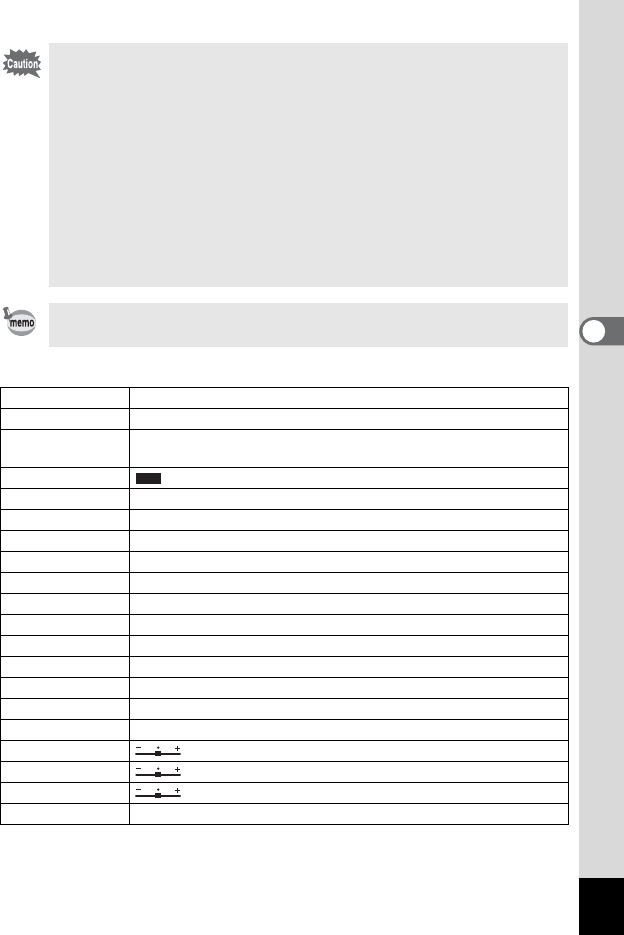
63
Taking Pictures
4
The list below shows the settings for the Green Mode.
•
In the Green Mode, you cannot change the information displayed on
the display by pressing the OK/Display button.
• In the Green Mode, you cannot display the [
A
Rec.Mode] menu
or the Capture Mode Palette. If you try to show them, the message
[Green mode must be canceled to use this function.] and - (key
lock icon) appear.
• When the camera switches from the Green Mode to Playback
Mode, you cannot display the [H Set-up] menu by pressing the
MENU button. If you try to show it, the message [Green mode must
be canceled to use this function.] and - (key lock icon) appear.
• When the camera is turned off in the Green Mode, it starts up in
the Green Mode next time you turn on the camera.
You can assign other functions to the Green button. (1p.115)
Flash mode
The default is
,
(Auto).
a
(Flash Off) can be selected.
Drive mode
The default is
9
(Standard).
g
(Self-timer) can be selected.
Focus mode
The default is
=
(Standard).
q
(Macro mode) or
3
(Pan focus)
can be selected.
Recorded Pixels
Quality level D
(Better)
White Balance F
(Auto)
Focusing Area J
(Multiple)
Focus Limiter O
(On)
Aux.AF Light O
(On)
AE Metering [
(Multi-segment)
Sensitivity
AUTO 800
EV Compensation
±0.0
Digital Zoom O
(On)
Instant Review
0.5sec
D-Range Comp. P
(Off)
One push PF O
(On)
Sharpness
(Standard)
Saturation
(Standard)
Contrast
(Standard)
Date Imprint P
(Off)
12
M


















