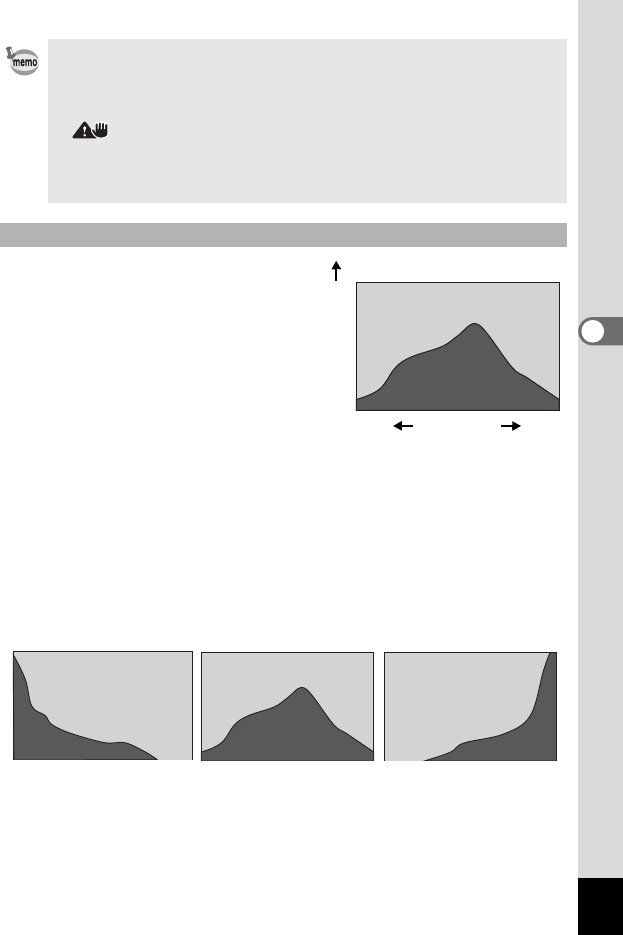
57
Taking Pictures
4
A histogram is a graph showing the
brightness of an image on the horizontal
axis and the number of pixels on the
vertical axis (distribution chart of the
brightness). The histogram will help you
detect the brightness of the image you
have taken. For instance, the graph
peak tends to appear on the left side for
a darker image, and the graph peak
tends to appear on the right side for a
brighter image.
In general, when the exposure metering of your image is well-balanced,
the graph peaks tend to appear in the middle.
On the contrary, when the exposure metering of the subject is imbalanced,
that is with dark areas and/or bright areas, the peaks will appear on the
sides rather than in the middle.
• If you press and hold the OK/Display button for more than 1 second,
the LCD Bright Mode is activated. The display turns brighter for a
certain amount of time. (1p.35)
• Under shooting conditions where camera shake is likely to occur,
(Anti-shake warning) will be displayed. Take pictures with
the camera secured on a tripod or other stable surface.
•
All the camera buttons function as usual even when the LCD backlight
is off. Press the shutter release button to take pictures as usual.
Using Histogram
Number of pixels
Brightness
(Dark) (Bright)
Dark Neutral Bright


















